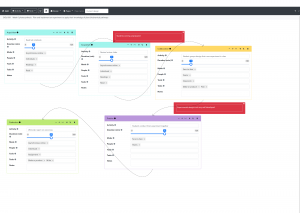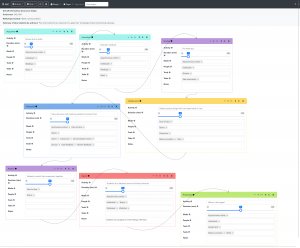One of the things that the pandemic has shown us is that quality teaching and learning needs to look a bit different in different modes and contexts. A seminar that worked face-to-face with interactive whole-class discussions in 2019 might have involved a mix of teacher delivery and breakout rooms in 2020, and some other adaptation in 2021. The need for deliberate design of these learning and teaching activities has become more apparent. In 2021 as we make the return to campus, the balance between online and face-to-face activities, asynchronous and synchronous delivery, and all the affordances and constraints of each of these, makes it even more important to think deliberately about how we are designing for learning.

Helping teachers design for learning
Pre-COVID, we ran a module of the Modular Professional Learning Framework called “M13: Designing for online and blended learning”. We used to work with people over a two hour face-to-face session to evaluate impactful aspects of Canvas sites that colleagues had openly shared, discuss the key design elements that enhanced student learning (e.g. active discussions, contact with their teachers, clear navigation and communication), and then spend the majority of the session in front of an A3 sheet of paper with little printed cards to map out the activities that students do during a week, topic, or module.
Challenges moving this online
When we transitioned this module (and indeed the whole MPLF) online in 2020, a major challenge was how to help teachers do this quite effective card-based design activity, while online. Our cards were based on the excellent ABC Learning Design approach, which resonated with academics and designers alike. This involved a meaningful before-and-after approach:
- Using the cards to map out what students would do during a typical week, topic, module (e.g. read something, go to a lecture, watch something online, have a class discussion)
- Seeing (i) the overall distribution of activity types (e.g. perhaps too much ‘acquisition’ learning and not enough ‘practice’) and (ii) identifying issues with the current design (e.g. students not coming to class prepared)
- Changing the map by moving around, removing, and/or adding cards (usually of different activity types) to try and address the identified issue(s).
The activity to design for online learning was good to reflect on what we are actually doing each week as a part of the whole unit of study.
Moving this activity online posed a challenge. Appreciating Padlet’s simplicity and flexibility, we initially tried to do this through Padlet cards that were templated but which workshop participants had to duplicate and then edit. This added a significant extraneous cognitive load onto the activity, which we still couldn’t get right even after a few iterations of the session. There were some great ideas about how to run ABC online during COVID-19, but we wanted to try see if there was something simpler and more visual that could be done online. The cards needed to be templated, easy to fill in, provide prompts for idea generation, distributable over a two-dimensional space, and something that teachers could take away with them.
Our solution – a new freely available online design tool
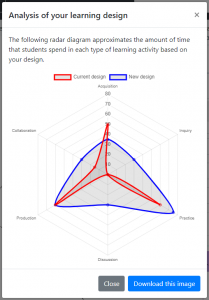
We ended up building our own online tool and ‘let it loose’ for the first time in February. The online tool is based on the ABC Learning Design approach as well as the Activity Centred Analysis and Design framework.
I really liked the online version of the ABC cards. It is a resource that I think is practical, easy to use and can be used to show changes over time.
It is designed to allow teachers to:
- Add cards corresponding to different internationally-recognised learning activity types (acquisition, inquiry, practice, discussion, production, collaboration)
- Connect the cards and move them around a canvas
- Get ideas of different ways to organise the people undertaking an activity, the types of tools that might be used, and the tasks that might be useful
- Clone pages of cards to aid in redesign (e.g. map out a current design, then clone it over and modify, instead of needing to map it all again)
- Quickly see a radar diagram to visualise the distribution and balance of different learning activity types to spark conversation and critique (see screenshot to the right)
- Save designs and come back to them later
The screenshots below show ‘before’ and ‘after’ designs built using the tool.
Participant feedback has been quite positive from the first outing of this tool in our rapid learning design workshop. An educational designer found the tool “super helpful to use with coordinators to keep them on track and encourage them to use different tools to better engage students”, and other teachers have mentioned that the activity is “very engaging and reflective” and that it was “interesting trying to map out a new class routine. The tool is novel and makes you think about the best format for the course”.
Tell me more
- The tool is available for free to anyone to use: https://educational-innovation.sydney.edu.au/abc/. If you use it, we’d love to hear how you’re using it and what you think.
- Please get in touch with [email protected] for more information.
- University of Sydney teachers are encouraged to sign up for the Modular Professional Learning Framework.