Our UDL Chat series for 2023 kicked off in February with guest speaker, Dr Benjamin Miller from the School of Art, Communication and English. Since 2012, Ben coordinates a large first-year academic writing unit (WRIT1001) that helps students from culturally and linguistically diverse backgrounds transition into university. His unit receives student commendations for quality feedback and for relevance to the broader curriculum. Ben’s teaching involves engaging learners from a variety of backgrounds and helping them succeed, and he is a strong advocate for Universal Design for Learning (UDL) as a framework when designing his unit and lecturing.
Ben started the conversation at UDL Chat by sharing his definition of Universal Design for Learning (UDL):
UDL is a framework to support teaching and learning, where students are given a choice between multiple pathways to complete a learning activity.
He then shared his top three UDL design tips to improve student learning, which we have shared with you below (along with some great supporting resources).
The best thing about these strategies is that they can be utilized in any teaching and learning setting.
Tip 1 – Provide clear goals for every learning activity
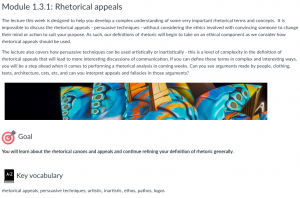
Do this in your own teaching by:
- Using repeatable page design in Canvas that includes a ‘Goal’ at the top of the page and a prompt to ‘Check your understanding’ at the bottom of the page
- Including short “relevance statements” which help students see the purpose of learning tasks within a broader context
These strategies align with the UDL principle of Engagement by heightening the salience of goals and objectives (8.1)
Tip 2 – Provide choices in learning activities
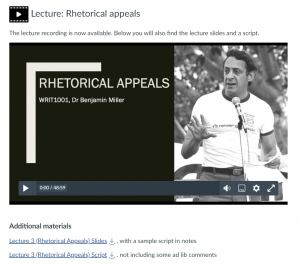
Once students know the goal/s, teaching within a UDL framework means we will give students options for how they reach learning goal/s.
Do this in your own teaching by:
- Presenting the lecture in multiple formats – e.g., live, slides, script, recording
- Offering alternative formats for the readings – e.g., full article, extracts, additional/challenging options
These strategies align with the UDL principle of Representation by offering ways of customising the display of information (1.1) and Engagement by varying demands and resources to optimise challenge (8.2).
Tip 3 – Describe expected time commitments, challenges, and tips for completing an activity
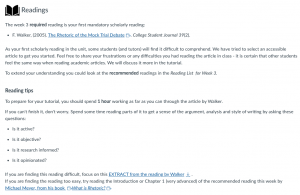
To make a good choice about the options available, students need to know what to expect from the learning activity and strategies for completing it.
Do this in your own teaching by:
- Highlighting key vocabulary – e.g., list new or important vocabulary at the top of the Canvas page
- Offering empathetic statements – e.g., acknowledge that a particular task may be challenging
- Provide tips and tricks for students – e.g., recommend how much time to spend on an activity; provide prompts that guide students through an activity.
These strategies align with the UDL principle of Engagment by facilitating personal coping skills and strategies (9.2) and Representation by clarifying vocabulary (2.1).
Want a deeper dive?
If you have a spare 20 minutes, we’d highly recommend listening to Ben give a more detailed explanation of how he applied the principles of Universal Design for Learning to his Canvas site, delivered as part of his guest speaker slot in the MPLF module 03 Inclusivity and Diversity session in 2022.
You can also view (and download) a sample Canvas page from Ben’s WRIT1001 site in this pdf of Miller – Module 1-3-1 Rhetorical appeals.
Want to know about Universal Design for Learning?
- Check out our UDL@Sydney Canvas resource to learn more about UDL and how to apply it to your own T&L context
- Join UDLchat – these 30-minute Zoom chats take place on the first Wednesday of each month. Register here for the next UDL chat
- Book a UDL consultation and speak 1:1 with a UDL expert about how you might use UDL in your own teaching to improve the learning experiences for all your students.






1 Comment