For better or for worse we’ve made it. As we exit semester 1 and the great COVID-19 online pivot, we do so with mixed feelings: fatigue, relief, possibly even a sense of accomplishment. But before we’ve even had a chance to collectively sigh, we are all now planning what the ‘new normal’ might look like in semester 2 when the campus starts opening up again for small group teaching. Along with the fear of a second wave and coming back to campus is the fatigue that comes with constant change and knowing that we need to re-adapt our teaching approaches yet again. The question now is how can we plan our teaching to be sufficiently flexible for online and on-campus students and to create a space for support and social connection. More importantly, how do we as teachers offer online and face-to-face learning without burning out trying to teach two parallel courses or creating a single Frankenstein monster of on and offline learning.
Derek Bruff, the director of Vanderbilt University’s Centre for Teaching and a key figure in a widely popular MOOC on evidence-based teaching, recently wrote about active learning in hybrid and physically distanced classrooms. In the predominant scenario he paints for a US context, an on-campus classroom hosts a small group of students while others Zoom in. This situation is variably termed ‘hybrid’, ‘mixed-mode’, or ‘HyFlex‘, which espouses an approach where students can readily switch between in-person or online (real-time or self-paced) learning. Regardless of what we call it, the challenge for teachers in semester 2 is to design activities that can meaningfully engage and connect face-to-face students while being easily transferable to online for students who need it. Here we outline a few practical approaches, supporting technologies, and examples to support this tricky space.
This article was contributed by Danny Liu and Jessica Frawley.
A running backchannel
Since Zoom became a verb and a household name, we’ve all had the experience of sitting in our trackies in meetings and classes with attention split between the video stream and the chat window. The Zoom chat, or another tool such as Padlet, presents both a distraction and an opportunity to engage face-to-face and online students. Bruff wrote in 2010 about different benefits of backchannels, including allowing students to ask questions of the teacher or each other, answer peers’ questions, get to know each other better, as well as providing a means to elevate the student voice. Teachers who we have spoken to report variable experiences with a Zoom chat backchannel – sometimes it can disrupt their train of thought and therefore the flow of a class, and other times they have seen much richer questions and discussions emerge through Zoom chat and other backchannels than would happen face-to-face.
To use backchannels effectively in a semester 2 classroom, try these ideas:
- Pick the right backchannel to suit your class. Padlet may work better for a face-to-face class because it just loads in a browser, while Zoom chat and Padlet will both work for an online class.
- Before the class starts, while waiting for students to enter, show a prompt on screen and invite students to respond via the backchannel. For example, “What is the most boring thing that you have done this week?” or “What are you grateful for?” (see more ideas in the excellent We! Connect resources), or something to do with the content, or try some other ideas. Provide positive affirmation for all responses. This gets students comfortable with sharing via the backchannel and works in face-to-face and online environments.
- Set up some ground rules early on in the class. For example, encourage students to post tweet-sized questions to the backchannel that are only immediately relevant to the concepts being discussed.
- Dedicate time during the class to address questions and discussions that emerge in the backchannel. For example, pause every few slides or minutes to explicitly look at the chat window, and resist the urge to click it every time it flashes orange.
- Bruff has a great suggestion in his article to designate, on a rotational basis, a student to monitor the chat and to speak to the prevailing questions and discussions at certain points of the class – he calls it “the voice of the chat“. This person can either be present in-person or can be someone on Zoom.
Discrete activities that are ‘online by design’
At the top of the list of benefits of small group learning and teaching are social connection, human interaction, and learning through discussion. Unfortunately, these are also impacted by social distancing, Zoom, and mixed-mode classrooms. With students potentially needing to switch quickly between in-person participation and online participation based on a range of COVID-19 reasons from class to class, designing technology-supported activities will help to bridge the gap between the two modes, provide consistency, and reduce the difficulty of last-minute adaptations if circumstances change.
The table below outlines some common activities that can be run for both in-person and online students, with suggestions for some technologies that could be used. If you are running a hybrid classroom, having both in-person and online students interact via the technology, as opposed to having physical artefacts for in-person students and digital spaces for online students, means that (i) neither group misses out, (ii) the two groups are not segregated and unable to perceive work done by the other, (iii) the teacher can focus on just one approach, and (iv) in-person students could potentially collaborate with online students so that the class feels ‘together’.
| Purpose | Group size | Sample task and response types | Supporting technologies and approaches |
|---|---|---|---|
| Quick check of understanding; application of concepts; soliciting opinions or short explanations. | Individuals | Answer conceptual multiple choice questions; respond to short answer prompts. | 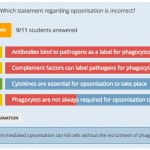 Polling tools such as Mentimeter and Socrative can visualise student responses (screenshot) for further whole-class discussion. Collaborative pinboards like Padlet can collect and display short pieces of text and allow upvoting and commenting. Also consider using Zoom annotation feature where students can draw and write over a screen-shared PowerPoint slide or a blank Zoom whiteboard. These approaches improve student engagement in face-to-face and online classes because they provide a safe environment for students to offer ideas and responses. Ensure you provide positive affirmation for all responses and build on these if there are misconceptions. Polling tools such as Mentimeter and Socrative can visualise student responses (screenshot) for further whole-class discussion. Collaborative pinboards like Padlet can collect and display short pieces of text and allow upvoting and commenting. Also consider using Zoom annotation feature where students can draw and write over a screen-shared PowerPoint slide or a blank Zoom whiteboard. These approaches improve student engagement in face-to-face and online classes because they provide a safe environment for students to offer ideas and responses. Ensure you provide positive affirmation for all responses and build on these if there are misconceptions. |
| Sharing artefacts; sharing worked solutions. | Individuals, pairs, small groups | Produce or provide a simple output such as text or rich media (e.g. photos, videos, links). |  Collaborative pinboards like Padlet allow a range of standard and rich media posts (screenshot) and allow peer commenting and voting. For online students, this allows them to electronically share something they have created in a common space, helping with community. For face-to-face students, this can provide a shared electronic repository of material for them to use later, and share with online students. Ensure you launch productive discussions using students’ work, highlighting key concepts and gently building on misconceptions. Collaborative pinboards like Padlet allow a range of standard and rich media posts (screenshot) and allow peer commenting and voting. For online students, this allows them to electronically share something they have created in a common space, helping with community. For face-to-face students, this can provide a shared electronic repository of material for them to use later, and share with online students. Ensure you launch productive discussions using students’ work, highlighting key concepts and gently building on misconceptions. |
| Fostering deep and/or reflective thinking and discussion; researching or curating information and reporting back. | Pairs, small groups | Analyses of case studies; reflection on own experiences; critiques of model answers. |  Collaborative tools such as Google Docs or Word Online or even the Zoom whiteboard in breakout rooms allow real-time shared editing and commenting. You can make copies of the collaborative document for each small group, or have one document with multiple columns/spaces where each group writes into their own column/space, or have groups use commenting features (screenshot). Padlet can also be used in ‘shelf mode‘, with each small group responsible for responding to a ‘shelf’. This typically works equally well in face-to-face and online contexts as it provides an electronic record of their work for live discussion and later reference. Collaborative tools such as Google Docs or Word Online or even the Zoom whiteboard in breakout rooms allow real-time shared editing and commenting. You can make copies of the collaborative document for each small group, or have one document with multiple columns/spaces where each group writes into their own column/space, or have groups use commenting features (screenshot). Padlet can also be used in ‘shelf mode‘, with each small group responsible for responding to a ‘shelf’. This typically works equally well in face-to-face and online contexts as it provides an electronic record of their work for live discussion and later reference. |
When running these activities especially in an online space, it is particularly important to over-communicate regarding the structure, approach, and expectations. For example:
- Before moving into an activity, give students some guidance on timing – state when everyone will return from the activity, and how long each part of the activity should take.
- It may be helpful to over-engineer group interactions, such as by suggesting explicitly that groups first nominate a spokesperson and a note-taker, or by saying that each group should have 5 minutes of quiet reflection followed by 3 minutes of sharing per group member moving alphabetically. In face-to-face environments this is less necessary, but the lack of visual cues in hybrid or online environments makes these interactions more awkward. Getting into the habit of suggesting these approaches will help both face-to-face and online students.
- For online students, suggest that they switch their cameras on if they are comfortable. State that it is OK to leave them off to provide a safety net.
- Ensure in-person and online students all have ready access to the necessary URLs, files, and other resources that are needed in case their connection to you or the rest of the class is lost during the task. This could be as simple as ensuring links are placed on a Canvas page, and sending a link to this Canvas page through Zoom chat.
- Check that everyone understands the activity before breaking up. For online students, this could be simply achieved by asking them to use the yes/no response buttons in Zoom.
- State how you will keep an eye on student progress so they feel reassured. For example, moving around a classroom or dropping into breakout rooms may be difficult, so you could suggest that you will be tabbing between the groups’ collaborative Google Docs and making comments.
- Give students explicit advance warning before returning from the activity. For example, broadcast a message across Zoom breakout rooms.
- Over engineer time for questions and feedback In a face-to-face class you can easily circulate during activities noting who needs help through hands-up or other non-verbal cues. This doesn’t work with a hybrid class where attending to those in the room means losing visibility of those online and vice versa. Tools or protocols can help. Setup a Google Doc list where students can add their name and any other information (e.g. question, project) keep this open on your phone. Alternatively, clarify when and how you will be available (e.g. 15mins in-class, 15mins online).
Tell me more!
- Read Derek Bruff’s article on active learning in hybrid classrooms.
- Well-considered piece from The Chronicle of Higher Education on how the pandemic will change teaching on campus.
- Can HyFlex options support students in the midst of uncertainty? from EDUCAUSE, which unpacks the origins, research, and applications of HyFlex.
- Sydney staff can book an online consultation with an educational designer to discuss any of these ideas further.




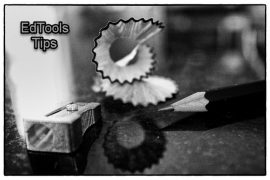

5 Comments