The rapid transition to online teaching due to COVID-19 both in Australia and abroad has left us all in a strange new world. One of the biggest challenges for teaching and education support staff has been how to manage and encourage student engagement, with many of us being more familiar with face-to-face teaching than online teaching. “Cameras on or cameras off?” is certainly an internal conversation most of us never thought we would have to have, and yet it’s become a regular and hot topic over the last 18 months.
Of course, it’s not just us at the University of Sydney who have faced this challenge; colleagues across the world who regularly teach online and those of us who began for the first time in 2020 have thought about and examined camera use by students studying remotely. A 2020 survey of 276 biology students at Cornell University revealed that the main reason for not turning on cameras is comfort: students are not comfortable showing us how they look (41%), who they live with (26%) or where they live (17%). Offshore students may have more specific challenges, such as living with their family due to their overseas move being delayed, time differences, and internet quality (22%). Virtual backgrounds may not be accessible to students with older computers and/or incompatible devices. Interestingly, getting away with not paying attention, which is what we may expect is the main reason, was not mentioned by the student respondents.
There are very legitimate reasons why we may need our students to have their cameras on at times, in particular when we are asking students to perform physical skills; for example language and vocal classes may need you to see how students form words or make sounds, but these must be carefully considered. In general, though, we must ask whether we are prioritising our own need to simulate a face-to-face classroom environment over the needs of our students to comfort and privacy. A sense of belonging is a key part of students’ learning, and this can be encouraged through various other mechanisms in synchronous online teaching spaces.
Deciding on your approach
Appalachian State University has produced this helpful resource which provides strategies to encourage camera use.
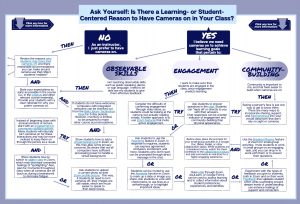
Some key ideas include:
- State early in the unit your expectation and reasoning (e.g. you need to see how students sound out words in the language you teach), and offer a way that students can communicate their boundaries so that you can work with them.
- Show students how to use a virtual background if they can – perhaps even set a weekly theme (pets, favourite cartoon characters, or ‘my dream holiday’).
- Ask students to upload a profile picture into Zoom (here’s a guide) instead of showing a live video feed.
- Show students how to use the gallery view, to reduce the feeling of spotlighting.
- Consider having a set time off-camera, to reduce fatigue – incorporate this into a break if you have one.
- Use polls or check-in questions to gauge student understanding during content delivery.
Talk about this elephant in the room in your first tutorial or class. Ask your students to let you know how they feel about camera use in an anonymous Padlet; this will both normalise feelings of discomfort about being ‘seen’ and may in fact mean students feel more comfortable switching their cameras on, knowing that everyone else feels similarly, and mean that you have a better understanding of the class’ feelings. Then, you can explain the reasons why you may need to gauge their comprehension and suggest alternatives. If students do not respond, ask them to use their cameras where they do feel comfortable, such as in their breakout rooms. Also consider other ways for them to engage such as verbally or by using the chat function.
Mandating or making participation marks contingent upon camera use does not take into account individual student contexts and may in fact further disadvantage students who are already facing challenges in their access to tech, housing, or even simply confidence. It is important to reflect on the reasons behind students’ webcam resistance.
Our main suggestions:
- Consider reasons for mandating camera use and communicate the ‘why’ with students if you do.
- Engage with all students using tools such as Zoom chat, Zoom polls, Padlet, Google Docs, and any Faculty-specific tools you have access to.
- Encourage them to use their voices, even if you don’t get to see their faces.
Tell me more!
- Search Teaching@Sydney for articles on tools you might be interested in using. We have articles on using Padlet, on enhancing student relationships with SRES, on supporting online group work, and many others.
- If you would like to learn more about teaching using Zoom, or get some more specific tips for online engagement, you can book a consult with a member of the Education Innovation team.






1 Comment