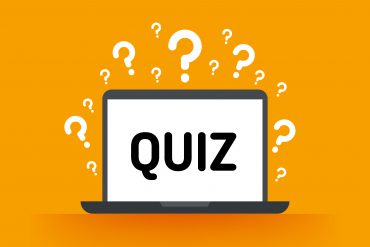When I started teaching at Sydney I was definitely winging it! My first class was early in my PhD studies, as sole tutor in a second year subject of 46 participants. Despite faculty and department orientations to teaching, and feeling confident with the unit content, I arrived at that first class with enthusiastic anxitement, a bottle of Coke, and no real idea about actually facilitating learning. While there’s a certain freedom that comes with being unburdened by any knowledge of how things ‘should’ be done, my teaching practice is much better for me having since engaged with the resources offered by Sydney. But it’s taken me years to stumble across them! So to save you some time, and connect you with some really useful raw materials with which to continue to develop your own practice, here are some of my favourites.
Supporting students
Especially in the past couple of years, it’s a good idea to know about the resources available to support students experiencing personal difficulties. It includes a downloadable guide to assisting students in a range of specific circumstances, titled ‘Specialist advice and support for students’. Another great resource is a short training course on ‘Identifying and responding to students of concern’ and an accompanying Canvas site which includes a quick response protocol and a handy directory of referral services.
If you’re working with students who are just starting uni, our principles for first year transition in 2022 and beyond can help you think about how to create supportive learning environments, and the Transition Resources Site has a range of activities you can include in your classes as a way to help students develop a sense of belonging and purpose. The Get Prepared open-access Canvas site was co-designed with undergraduate students and has information to support students and their families during the transition to university. Video resources on the particular challenges faced by Chinese international students give insight into their unique experiences. To support students in developing their academic skills from first year and beyond, the Learning Hub offers workshops, resources and individual consultations, and The Write Site does what it says on the tin!
The Knowing Your Students report provides a general overview of student cohorts, including demographics, ages, countries of origin, first in family status, etc. Understanding students’ experiences can also help us support them and this very blog, Teaching@Sydney, has many useful articles on this topic, including key insights about what helps Sydney students learn, given by a student panel at the 2021 Sydney Teaching Symposium.
Getting feedback
Getting feedback is invaluable for developing teaching practice, and can also be a useful source of evidence when applying for jobs, fellowships or promotions. If you’re a unit coordinator, ordering a Unit of Study Survey (USS) is one way to get feedback from your student cohort. If you’re a tutor, ordering a Feedback For Teachers survey (FFT) is one way to get feedback from your classes. These surveys are emailed out at the end of semester, students complete them anonymously, and you get the results after the marks for the unit are finalised (you’ll be able to see the release dates on each survey when you order it).
To get direct feedback from colleagues, the University offers the Peer Review for Teaching program. Some faculty- or school-based initiatives also exist, check with your local education support team for more information. Open Door Weeks allow you to either attend another teacher’s class or open your own for observers, and invites participants to opt in to a feedback process. You could also organise an informal observation with a colleague, following general peer observation guidance or organise a peer observation program for a unit of study you’re teaching.
If you’re on a fixed term contract or have a continuing role, you’ll engage in the Academic Planning and Development process (AP&D), in which your AP&D advisor or supervisor will work with you to support your career goals. If you’re on a casual contract you won’t usually be required to complete an AP&D, but you can still seek mentors to help you. This and other suggestions about developing further as a teacher can be found in an internal guide to enhancing your teaching strategy.
Training
The University offers a number of professional development programs for teaching and education support staff. Two that I’ve undertaken and have found hugely helpful and worthwhile are the Modular Professional Learning Framework (MPLF), and the Graduate Certificate in Educational Studies (Higher Education) (colloquially known as the ‘Grad Cert’), both of which are free for staff. Successful completion of the Grad Cert leads to Fellowship of Advance HE, an international recognition of a personal commitment to professionalism in learning and teaching in higher education. You can also be supported to apply for Fellowship through the Sydney Educational Fellowship Program (SEFP). All these programs are theoretical, practical and experiential, focus on key skills, and are environments in which to connect with colleagues from all areas of the university. Engaging in these programs gave me new perspectives, skills, and confidence.
The Educational Innovation team run regular workshops on practical topics including Canvas, teaching in HyFlex, and the Student Relationship Engagement System (SRES).
Resources
There are also many resources to help with specific things. Here’s a selection!
For general teaching resources, including for coordinators and education support staff, there’s the Teaching Resources Hub on Canvas. On the staff intranet the teaching resources directory and FASS education support resources include lots of good hints and tips about planning and getting support for your teaching. FASS Online by Our Design (OBOD) specifically supports the pedagogic values of the Faculty of Arts and Social Sciences, but is open to all staff and includes some inspiring reflections on teaching from colleagues.
If you’re interested in collaborative learning check out the collaborative learning resources for staff Canvas site, and for interdisciplinary learning have a look at the university’s Mapping Interdisciplinary Expertise project website, particularly the key references for interdisciplinary expertise and tools and resources to spark up interdisciplinary work. An example I particularly like is one on the ways in which the Arts, Humanities and Social Sciences contribute to interdisciplinary work.
To ensure multiple modes of engagement for the benefit of all students Universal Design for Learning (UDL) provides a useful framework, and the Teaching Resources Hub’s accessibility resources provide tips for designing, testing, and ensuring accessibility for all students. A very cool tool to help with this is the SensusAccess document conversion tool*. You (and/or your students) can use it to convert a range of files, such as converting a scanned page into text characters, or a text file into an MP3.
The University’s knowledge bases can help with university systems, apps and other tech (including info on tech tools for assessment and teaching). For personalised support contact the Educational Innovation team – for troubleshooting the Helpdesk can be accessed either by raising a ticket or sending an email, and for design and/or more complex queries you can book a 30-minute consultation.
Tech tools
I’m a fan of using well-considered tech as a component of my teaching, here are some of my favourite tools. The very handy ABC Learning Design Online tool, created by Associate Professor Danny Liu, helps plan teaching activities. The tool also analyses your plan so you can see if you have a balance of learning activities. Padlet is a versatile online collaboration tool (like a whiteboard with unlimited post-it notes), and University staff have access to unlimited accounts.
I’m also including the following resources from outside Sydney, as they’re free (or have good free versions) and very useful. mmhmm for making videos integrated with slides, videos and other types of content, and which can also be used with Zoom. Mentimeter is a simple online polling tool for creating charts, word clouds, etc. in real time from participants’ responses. DaVinci Resolve is a powerful and fully featured video editing app which is intuitive to use. If you’d like to try some virtual worlds (for classes, consults, conferences etc), have a look at world-building platforms Topia (my personal favourite), Gather and Hubs.
Working with Canvas
The Educational Innovation knowledge base has searchable info on many things to do with Canvas, including creating, editing and captioning videos in Canvas Studio (top tip, always check your captions and edit any errors which the auto captioning function may have made). The Canvas online community also has guides, updates, forums, and 24/7 chat and phone support available via the Help menu on Canvas. Canvas page design offers flexibility to present content in a variety of ways, and Canvas templates offers a number of blank-slate options which you can adapt to your purposes.. You may also want to look into how UDL can enhance site design. To add graphics, try the ‘build a banner’ tool** and sites like Unsplash** or Pixabay for free stock images. If you’d like to experiment with Canvas, rather than working directly into a teaching site you can request your own playground site (or sites!) – just log into SEAMS then Request a Canvas Site>Generic/OLE site (type in ‘playground’ as the purpose when prompted).
Inspiration
Finally, for inspiration from colleagues across the university, I recommend browsing Teaching@Sydney for articles about all aspects of teaching (articles on deciding whether cameras are really necessary when online teaching and advice on non-visual ways to ‘feel the room’ when teaching online are two personal recent favourites), including some recent open Canvas sites.
It’s a wild and wonderful teaching ecosystem at Sydney, and I hope this bit of wayfinding leads you to some interesting and useful places.
* thanks to Sarah Humphreys for showing me this tool
** thanks to Ruth Weeks for showing me these two tools