H5P is a welcome addition to our educator’s toolkit, filling a gap in educational technology tools that allow us to create active learning experiences and engaging content for our students. From quizzes and interactive videos to virtual presentations and games, H5P facilitates the development of content that goes beyond the limitations of traditional static materials we often see on our Canvas pages. At its core, H5P offers a user-friendly interface that doesn’t require advanced technical skills, making it accessible to beginner and advanced users. H5P has many applications, from breaking up monotonous tasks like prework readings to engaging students during lectures.
Its highly adaptable applications are easily modified to accommodate different teaching and learning needs and the immediate, visual, and positive feedback empower our students to become more confident and creative thinkers.
(Ben Lay, Discipline of Accounting, Governance and Regulation)
Below, we showcase examples of how your fellow educators are creatively utilising H5P in their teaching, with the hope of sparking your own creativity with this versatile tool.
Transforming a unit or class to asynchronous module(s)
Bern Conlon, from the School of Economics, has transformed live lectures into interactive online modules for students to engage with at their own pace. Each module incorporates a series of ‘check your understanding’ questions, primarily created using H5P. This approach offers students immediate formative feedback and a chance to check their understanding. The H5P question types are diverse, including multiple choice, true/false, fill-in-the-blank, and drag-and-drop formats, providing students with a bank of over 200 questions to explore and practice with throughout the semester.
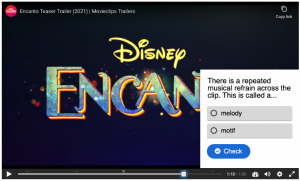
Jon Callow, from the Sydney School of Education & Social Work, has embraced H5P in a unit focusing on multimodal texts for primary English teachers. This innovative approach includes self-guided modules and self-marking quizzes, enabling Jon to model the application of multimodal texts through various resource types, encompassing image texts, videos, and sound. Drawing from a selection of picture books for primary-aged children, H5P facilitates the integration of interactive elements like videos of the books being read, hot spot images, and engaging drag-and-drop activities, as well as word matching exercises and standard quiz formats, enriching the learning experience.
I was adamant that the page wouldn’t just be text/videos and supported students to constantly check their knowledge as they moved through the pages.
(Stephen George-Williams, School of Chemistry)
Revamping (often dreaded) pre-work
Matthew Clemson, a member of the Biochemistry, Cellular and Molecular Biology faculty, along with his team of educators, reinvented their approach to preparing students for laboratory classes by incorporating H5P after observing a significant gap in student preparation: “In previous years, students were expected to read through the introductory notes and answer a couple of pre-lab questions in their notebooks before attending their practical classes. Many students arrived unprepared, or had read the notes but not answered the questions. Many told us that it was challenging to understand the written notes, or that it took them a long time to prepare for their classes”.
To address this issue, Matthew and his team developed interactive pre-lab videos, integrating them into Canvas as formative ‘Assignments’ with set due dates, and monitored student completion. Although these activities were optional and carried no marks, they saw significant engagement, with an average of 503 out of 762 students completing the tasks. This approach was appreciated by the students:
I liked the fact that we had pre-work for each lab so I felt a bit more prepared.
(Student feedback, 2023)
If you are interested in experiencing this pre-lab preparation, Matthew’s team has generously shared a public version of the first pre-lab H5P.
Making formative assessment fun
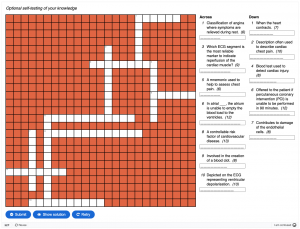
Melissa Riegel, from Critical Care Nursing (Intensive Care), uses H5P to create crosswords, which she then integrated into Canvas for student use. She explains, “We had regular quizzes throughout the semester that covered lecture content, so the puzzle was intended as an optional tool to help them test their knowledge before the quiz.” This approach offered students an engaging and enjoyable method to review and assess their understanding as a formative exercise before they tackled the summative assessments.
Lilia Mantai, from Course Enhancement at the University of Sydney Business School, notes that “the formative assessment experience by including immediate feedback is a key advantage of H5P, especially if constructing self-paced learning.” Lilia emphasises that H5P not only enables the creation of engaging, self-paced learning experiences through tailored feedback but also “provides some basic analytics for some of the activity types like quizzes and options for learners to select content and learning pathways according to their preferences or needs“. Additionally, Lilia finds H5P tools valuable in face-to-face sessions to engage learners, allowing her to incorporate helpful visuals from her Canvas site in the live learning space.
Spice up lecture recordings with active learning
Alison Hayes, from the Sydney School of Public Health, has effectively utilised H5P to enhance engagement with lecture recordings. By integrating interactive questions and quizzes directly into her lecture recordings using H5P, she creates a more active learning experience, which is particularly beneficial for engaging online asynchronous learners. The example below illustrates a lecture recording embedded in the H5P player, featuring comprehensive video playback controls such as speed adjustment, sound, and pause/play. Most importantly, the recording includes interactive questions embedded within it, marked by symbols on the playback timeline. This integration provides students with a unique opportunity to actively interact with and engage in the recorded lecture content, fostering a more immersive and interactive learning experience.
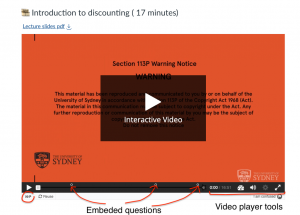
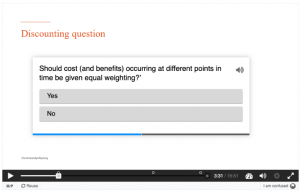
Active learning in lectures

Louise Luff, Ben Lay, Janine Coupe, and Kaiying Ji, from the Discipline of Accounting, Governance and Regulation, have innovatively combined two of our favourite tools: leveraging H5P’s interactive features and the Student Relationship Engagement System (SRES) for tracking student engagement and progress. They have transformed each lecture’s activities into H5P applications, allowing students to engage interactively during lecture time. Drawing on a variety of H5P tools, such as branching scenarios*, column layouts, summary tools, dialogue cards*, drag-the-word, and fill-in-the-blank applications*, they guide students through complex calculations, flowcharts, mind maps, and real-world business problem-solving scenarios. This approach not only complements the lecture content but also makes abstract concepts more accessible and understandable. To reward and track engagement, they have implemented an interactive reward badge system within the SRES portal, enhancing student motivation and participation.
*to access these examples, you will first need to sign up for a USYD H5P account – find out how at the end of this post
With the move back to live face-to-face lectures and to increase student engagement, our team was looking for an interactive, collaborative and student-friendly platform.
(Louise Luff, Discipline of Accounting, Governance and Regulation)
Top tips from the experts for getting started
Like any new tool, there is much to be gained from the experience of those who come before us. To our beginners, here’s some sage advice from seasoned H5P experts:
Tip 1: Don’t underestimate the build time
Creating any new modules is not something to be undertaken lightly. Creating a module is a great deal of work. There is no way around this as you have to gather the correct images that you will need. The interface is reasonably easy to use but don’t underestimate the time to design appropriate responses and then test each question before you publish.
Tip 2: Plan ahead
To create a branching scenario, an interactive book or other complex interactive activities, it is important to start with a storyboard and to prepare all the documents you may want to use ahead of building your H5P asset. Map out what you want to achieve and your goal so that the building process will be much simpler.
Tip 3: It’s teamwork
Though the interface for H5P makes it relatively easy to work with, in that you don’t need to know any coding, it does take time to figure out what activity type will best suit the intended outcome for students and the sometimes fiddly settings to get the result you want.
We found a co-design team approach works well:
As an Educational Designer working with new H5P users, it’s been beneficial to initially be a guide in choosing the most suitable H5P content; then building the first few activities so they can see the end result while working backwards to show them the steps it took to create it.
(Sarah Craske, Faculty of Arts and Social Sciences)
When getting started ‘less is more’ in that it’s easy to get carried away with H5P and overload students with interactive activities. Go back to basics: what do you think the students really need to understand of the asynchronous content and how can you provide them with practice and feedback?
Tip 4: Check the accessibility guidelines
Not all H5P activities are created equal. Some activities do not meet the standards of the Web Content Accessibility Guidelines (WCAG) 2.0, which are a legal requirement at the university. Check the accessibility features and provide alternative material if needed.
Tip 5: Ask for help when you are stuck or unsure
We encourage you to begin with one of the Introductory workshops offered by Educational Innovation team, then get ready to be creative! You are also welcome to reach out for a 1-1 consult offered by the Educational Innovation team or contact your School or Faculty Educational Designer for support.
How do I get started with H5P?
To get started with your University of Sydney H5P account, click this button:
Support
Following Tip 5, if you have any questions or would like some support, please reach out to the Educational Innovation team for a 1:1 consultation or attend a H5P workshop on offer.
If you have any other exciting examples of how you have used H5P, we are keen to hear from you: please share these with us and we may feature them in another Teaching@Sydney article.
Acknowledgements
Thank you to colleagues who have generously shared their experience, creativity, highs and lows of using H5P. We appreciate you have taken the time to share your thoughts and H5P modules. With gratitude to: Fiona Stanaway, Kellie Charles, Geoffrey Clifton, Gareth Denyer, Praveena Chandra, Jon Callow, Stephen George-Williams, Melissa Riegel, Bernard Conlon, Louise Luff, Ben Lay, Janine Coupe, Kaiying Ji, Alison Hayes and Lilia Mantai who have responded to our callout for examples.





