The SRES is an online tool developed by staff here at the University of Sydney that has helped hundreds of teachers provide large-scale personalised feedback and support for tens of thousands of students. Standing for the Student Relationship Engagement System, the SRES not only helps to import data and compose customised, templated messages, but helps to manage the entire process of collecting, analysing, and using meaningful data about your students to support their learning and development. We’ve written previously about how academics are using the SRES to personalise learning support for large cohorts. Here, we’ve collected a few more examples of how the SRES has transformed feedback practices from around the University to inspire further innovations in leveraging rich data to meaningfully support students.
Quality of laboratory work in Chemistry
In second-year Chemistry, the laboratory classes are fast-paced and demanding for both students and the teaching team. Collecting information about students’ performance in a timely way is difficult, and has traditionally only been possible through sheets of paper and much manual handling. Feeding this data back to students is then too time-consuming, let alone providing information on how they can improve.

To solve this, the Chemistry team used the SRES to build a customised web form that demonstrators could complete using any mobile device. This data was saved directly to the SRES, allowing the coordinator to view students’ performance as the semester progressed. More importantly, having the right data in the right place, electronically, allowed the coordinator to compose emails that provided students with personalised feedback about their achievement, and hints and tips for improvement. Composing the emails was simple – a flexible template could be developed which selectively included different text depending on data in the SRES database, and the data itself could also be mail-merged into the messages. This way, students received meaningfully targeted feedback before their next task.
An added bonus was that students’ attendance was also tracked using the SRES by scanning their student card barcodes at the door to the lab. As they walked through the lab doors and ‘scanned in’, the supervising academic could see whether they had completed their mandatory online prework (the data was fed straight into the SRES), and also which experiment they were undertaking.
Clinical educator sessions in Physiotherapy
Coordinating over 20 clinical educators and 120 students across multiple sites is no mean feat. Combined with time-starved staff and a dispersed student body, providing meaningful and personalised feedback to students in this scenario was almost impossible.
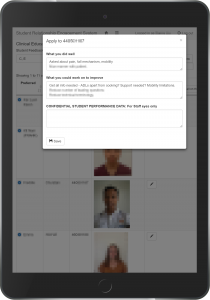
The coordinator used the SRES to create simple web forms and distributed unique links to each of her clinical educators. Busy clinical educators could log in to the SRES on any internet-connected device, select their group of students, and view them on a list, complete with students’ photos (which were uploaded by students themselves directly to the SRES through another form that the coordinator created). Through this online list, they could easily access forms to directly save three pieces of data for each student. Two of these were then included in templated emails that were sent out daily, delivering personalised feedback directly to students’ inboxes. Since the SRES was being used, students’ attendance could also be easily recorded.
Gathering background information from students themselves in Engineering
Part of making the learning experience more personal for students is to know a bit more about them. But for many coordinators, this doesn’t mean knowing students’ ATAR or socioeconomic backgrounds – it means knowing what their interests are, why they’re taking a unit, and who they are. Some enterprising coordinators build SurveyMonkey or other online surveys to collect this data – these are great, but the data is sitting in a silo, and can’t easily be seen or used.

A coordinator in Engineering wanted to get to know her students better, and also ask them to provide a photo so that her teaching team could learn students’ names as well. Among other things for which she used the SRES, she also created an SRES ‘student portal’ which was embedded into her unit’s Canvas site, allowing her to request meaningful information directly from students. This information, such as why they’re enrolled in this unit, their expectations, a random fact, and their photo, could then be securely used by the teaching team to get to know the cohort better and personalise interactions with students.
Group presentations in Business and Biology
Group presentations are frenetic at the best of times, and although they can add to students’ skills development and reduce our marking workload, it’s often difficult to accurately collect information about student achievement against criteria and provide enough information to help students improve. When this is done, it’s often through hard copy notes or a number of differently-formatted spreadsheets that need to be wrestled-with afterwards.
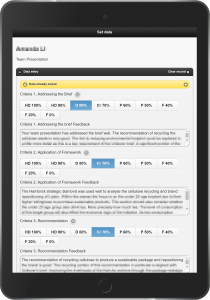
For coordinators in Business and Biology, teaching units of over 1000 students a semester, the SRES provided a way to centralise and enrich the information that was being collected about students’ performance in group presentations. Massive teaching teams were given restricted access to the SRES, and were able to directly save marks as well as feedback for presentations on the go. The SRES managed the distribution of grades and feedback to each group member, and was also used to deliver this information through personalised emails and also ‘student portals’, which are programmable SRES-based web pages that can be embedded in places like Blackboard and Canvas.
Tutorial and feedback engagement in Sociology
With large teaching teams and multiple repeat classes, it’s often difficult to accurately record student attendance, let alone engagement. If this is done, it is usually through hard copy records that are rarely digitised, or spreadsheets kept by individual tutors that are rarely centralised. This makes it difficult for coordinators to gain an understanding of how students are engaging in face-to-face sessions, and to provide early support.
A coordinator in Sociology set up a simple online form using the SRES, which was distributed to tutors every week to collect in-class participation information. This also allowed the coordinator to perform easy calculations from within the SRES at the end of semester to quantify student engagement.
Tell me more!
- Before each semester, the Educational Innovation team runs a series of introductory workshops for new users, as well as a masterclass for experienced and advanced users. Spaces are limited and usually fill up quickly, so sign up today.
- Read some more examples and comments about how people are using the SRES.
- Visit the official SRES website.
- If you’re reading this from another university, we’re happy to share this approach with you – get in touch – a number of other universities are using the SRES for their students.
Do you have an SRES success story you’d like to share? Post it on the SRES Yammer group!








1 Comment