Imagine sitting in a large lecture theatre with 400 other students, your lecturer at the front of the room not knowing who you are, and a sense of doubt about what you are doing there. This is an ever-increasing reality for our students due to ballooning enrolments, greater student diversity, and pressures on staff time. Now, imagine receiving a personalised email from that lecturer who you thought didn’t care. The email says that they noticed that you have been attending labs and contributing to online discussions, but that you might need extra assistance with yesterday’s mid-term assessment and suggests an upcoming catch-up session. At your next tutorial, your tutor greets you by name and comments on how well you did in the last online activity. How can we provide such personalised learning support when resources are increasingly stretched? Read on to find out about a system at the University that can do this right now, and upcoming workshops to help you get started.
This is my fourth year at University and this is the first time a teacher has sent a personal email like this giving advice.
Blanket emails and announcements are often ignored by students because they may lack relevance. The Student Relationship Engagement System, or the SRES, was developed from 2012 at the University of Sydney by academics who needed to efficiently scale up personalised pastoral and learning support to cohorts of 1000-2000 students. If you’re a unit coordinator, you can join over 80 of your colleagues from across 20 departments and schools to use the award-winning SRES to personalise bulk interactions with your students.
When I tried the SRES for the first time, I was blown away by the immediate reaction from my students… [they] were really pleased to have been singled out and either offered help or praised for their efforts. This is motivating for both ends of the spectrum… [The SRES] engages students easily and effectively.
What can it do for me?
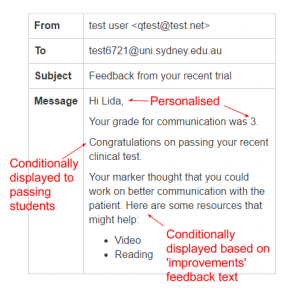
The SRES can help you by
- personalising bulk contact (emails and SMS) to your targeted segments of your student cohort
- saving time and mistakes associated with data entry and eliminating double-entry
- making personalised and targeted feedback more efficient
- giving students nicely-formatted grades and feedback
- helping to manage large cohorts.


Academics from around the University are currently using the SRES in range of ways.
- fast in-class grading and targeted feedback via email
- providing personalised support based on Turnitin Quickmark usage
- marking attendance
- reaching out to struggling students
- encouraging high performers and providing extra opportunities
- and more
Here’s what some academics from around the University have to say:
I’ve found the SRES to be a useful motivational tool… I was surprised and gratified by how much students valued our encouragement and recognition… It shows how helpful the SRES is in allowing us to give the kind of personalised attention to students that time wouldn’t otherwise allow.
With the SRES we have had a reduction in absent fails to none [per year]. Students have also commented that the personalized emails helped make them feel like their work was valued and helped them stay on track. Student engagement has also increased with the number of students completing online activities increasing from approximately 50% to 98%.
How does it work?
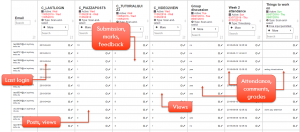
The SRES is like an online Excel spreadsheet for your class, with students records in rows, and data about students in columns. Just like Excel, you can have as many students, and different data, as you’d like. The SRES helps you import data from various sources, like Blackboard, Turnitin, or other spreadsheets you may have sitting on your computer. Since the data lives within the SRES in the cloud, you can also grant your tutors and other staff access so they can add data (such as report marks, lab grades, tutorial feedback) via a secure web app. Once the data are in the SRES, you can perform powerful actions like mail merge to send targeted emails to students, design web portals so students can see well-formatted and customised feedback via Blackboard, and give tutors relevant data about students they interact with so that they can better tailor support.
How do I get started?
We are planning two sessions before the start of semester 1, 2017 to help people get started and enhance their use of the SRES.
Sign up for the introductory workshopThe introductory workshop on Monday 20 February from 12:00 pm to 1:30 pm introduces new and beginner users to the SRES. You’ll get hands-on experience setting it up for your unit, and be guided through simple personalised messaging and customisations to start adapting the SRES to your needs.
Sign up for the masterclassThe masterclass on Tuesday 14 February from 11:00 am to 12:30 pm allows existing and advanced users to explore new features, advanced data entry customisations, creating web portals, using visualisations and dashboards, and exploring predictive modelling (using last year’s data to build models that can predict this year’s students’ outcomes).
If you’re in the Faculty of Health Sciences, there is a custom workshop being held on Thursday 24 February at the Cumberland campus. Please get in touch with Tina Barclay for more information.
If you’d like us to run a workshop customised for your faculty, department, discipline, or school group, please get in touch and we can investigate options.
If you’d like to dive right in, please email the Educational Innovation Helpdesk or Danny Liu to be added as an administrator to the SRES. You’ll then be able to access the system via https://sres.sydney.edu.au. If you get stuck, you can always contact the helpdesk or check out the user guide.

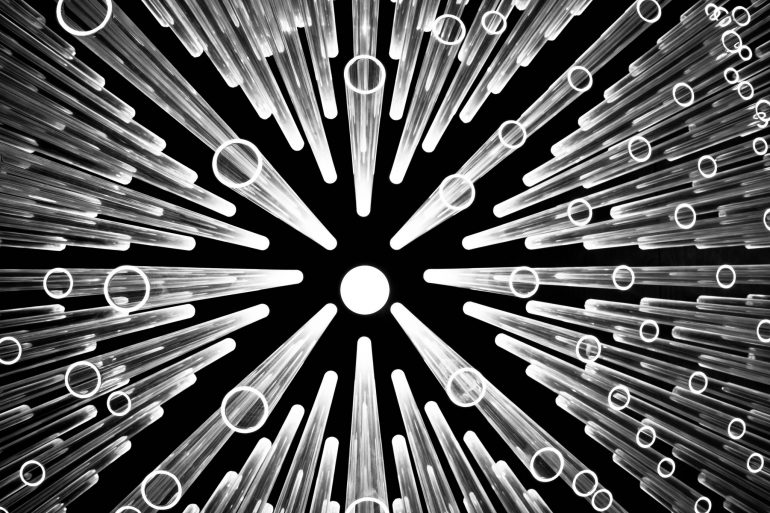




1 Comment