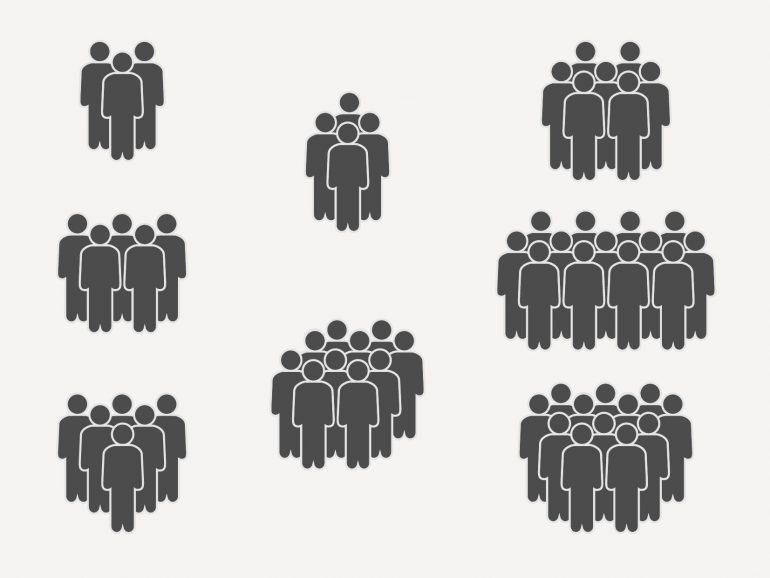Some common myths are still flying around campus about Sections and Groups in Canvas, what to use them for, and how best to manage them. Let’s quash them once and for all, so that you can tame Canvas to help you manage student teams and administration!
Myth: Sections and Groups are essentially the same thing
Sections and groups are very different in their purpose and function.
Canvas Groups provide students a collaborative environment where they can work together on group projects and assignments. They enable students to share files, work on documents iteratively, have a private group-only discussion, and to submit group assignments (via Canvas SpeedGrader, not Turnitin). Think about Canvas Groups as enabling teamwork.
Canvas Sections are used for managing marking when there are multiple instructors and for general administrative purposes, such as to assign different due dates or topics to certain groups of students. Think about Canvas Sections as enabling more streamlined student administration.
Here is a quick reference table with many common scenarios:
| Do I need a GROUP or a SECTION? | Group | Section |
|---|---|---|
| Students require a team space to share pages, files, and discussions |
X |
|
| Instructors/tutors need to send messages to students in their tutorials only |
X |
X |
| Group assignments are used and include a group submission and mark |
X |
|
| Students need to self-enrol in groups (e.g. for presentation teams) |
X |
|
| Instructors/tutors need to view and grade assignments from their tutorials |
X |
|
| Specific collections of students complete different assignments |
X |
|
| Specific collections of students submit the same assignment at different times |
X |
|
| Specific collections of students require access to different course content |
N/A |
N/A |
Myth: Sections and Groups can be easily set up and managed via your Canvas site
Groups can be set up and managed in Canvas by clicking-and-dragging students one by one, but Sections must be set up and managed via SEAMS (by the Unit of Study Coordinator). SEAMS provides an easy way to set up and edit Section and Groups in bulk via CSV uploads, which is particularly useful for large cohorts.
Myth: Sections and Groups connect to the timetabling system and update automatically
Canvas Sections and Canvas Groups must be updated manually by the Unit of Study Coordinator. If a student changes tutorials and you are using Sections and/or Groups, you will need to update their membership manually. Likewise, if a student drops your unit, you will also need to update the relevant Section(s) or Group(s) manually.
Myth: I can release course content, like Pages and Modules, to certain Sections or Groups
There are ways to release certain Pages and Modules to specific collections of students, but not using Sections or Groups. The process involves setting a dummy assignment, manually specifying grades for this assignment, and leveraging module requirements and prerequisites – but it is not a simple process. If this is something you need to do contact the Educational Innovation team and we can assist you to set this up.
Helpful links
- User Guide: Create and manage Sections and Groups in SEAMS, from the Educational Innovation team
- How to perform anonymous marking in Canvas in the Sydney environment
- Canvas’s own guide to groups, setting up group assignments, assigning an assignment to a section, and using the Gradebook