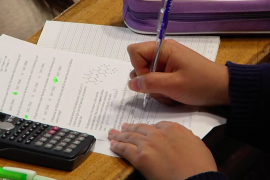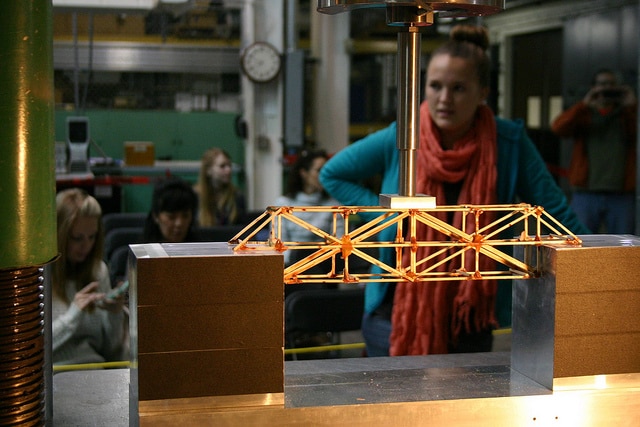Web and interaction design has had a long history of making difficult and complicated systems usable. When tech is easy we use words like ‘intuitive’, ‘easy to use’, ‘user friendly’, ‘enjoyable’ Good design can direct a user’s attention, tell them where they are, and gives them options of where they can go. Out in the unprotected wilds of the internet where websites and web pages are born, live, mutate and die in vast numbers, good design is a necessity. Subject to intense competition, usability is a commodity of the online space. Today, web usability is not just the cushions and fonts of interior design, but the fundamental architecture that holds everything together. In other words, if humans are supposed to use your site but cannot, then it fails. Practically, if you find one news site difficult to use there’s a good chance that you’ll find another one. A webpage has about ten seconds to convince a user to stick around and, even when it does, the page itself will likely be one of many in a sea of tabs, windows and other applications.
A webpage has about ten seconds to convince a user to stick around and, even when it does, the page itself will likely be one of many in a sea of tabs, windows and other applications.
In the case of many of our students, ‘multi-tab page parking’ (aka having many tabs open at once) was found to be even more common in young adult users than older users. Online, guessing or calculating the exact number and types of tabs possible to open on any browser/device has become something of a forum (parlor) game, equivalent to guessing the number of sweets in a jar (see example). While all of this may be a call to arms against the dangers of multitasking, the truth is that we’re not going to change users’ existing behaviours through admonishment. Distraction is here to stay. And that is before we’ve included all the other stuff outside of the web browser: native applications (e.g. email, Word, Spotify), secondary devices (phones, tablets), as well as the joys and terrors of the real world in all its technicolour glory.
In this environment, how on earth can we hold our students’ attention? In the case of university education, part of the solution to this is provided by the largely captive nature of our user group (aka students).”To pass this subject you will need to log on to and do week 1’s readings and quiz”. Unlike other sites on the web where it might take ten seconds to find a more preferable alternative, un-enrolling is a timely, costly and, let’s be honest, extreme reaction to an uninspiring LMS site. As a result, most students in formal face-to-face taught programs have a pretty high tolerance for poor design, with many educational sites being reliant on extrinsic motivators from assessment and other course requirements. By itself, there is nothing inherently wrong with these course-based motivations. Specifics of your usual taught program are not easily replicable and the educational design of a unit is always unique and expert-led. At a practical level, the average lecturer does not have the budget, time, labour or expertise necessary to custom design a web experience in the same way that Amazon, Facebook or Google/Alphabet does.
… given the hours spent preparing for lectures and tutorials, we have to ask: how can we make sure that experience of the classroom finds its counterpoint online?
However, all this being said, given the hours spent preparing for lectures and tutorials, we have to ask: how can we make sure that experience of the classroom finds its counterpoint online? There still remains the perception in many faculties that teaching and learning is what we do face-to-face in lectures, tutorials, seminars and labs, with the online component operating as a glorified filing cabinet for the unit outline and some readings. While we as academics might be sufficiently fascinated by our chosen topic of expertise for a PDF with the right surnames and date to illicit mild heart murmurs, what works for us may not work for our students. Our students are new to this and may take longer than a semester (if ever) to develop the same level of ardour we have for our subject.
This is not to say that we all need to become web developers or spend yonks prettying up our content. Lessons from design and Human Computer Interaction teach us that good design is not be obscuring or painting over the cracks. If anything, good design can make our subjects more accessible. When technology works really well it becomes less visible, not more visible. Think about it. When you use Word, LaTeX or Pages, you are, for the most part, not thinking about the tool you are using but what you are writing. That is, the ideas on the page. You only stop to think about the technology when it fails to work or you need to learn a new feature. Likewise, when we read the news we ideally think about the news and not on where we should click or how we should scroll. Done right, a student will not spend time thinking about a learning management system but your subject. As we welcome Canvas to the University we have an opportunity to reimagine the online experience from the student’s perspective and create a space for learning that may hold its own within the web browser and its attendant joys of news, Facebook and cat videos.
Where do I start?
- Learn more about usability. Read ‘(Don’t) Make Me Think’ for 10 design tips for online learning
- Explore what Canvas looks like, and what can be done, by sneaking a peak at seven online sites made open to staff as part of Week 4 // Open Door
- Book into a ‘Welcome to Canvas’ orientation session, if you’ve not already been to one.
- Keep up to date on Teaching@Sydney’s LMS Transformation page which includes articles such as…