This semester, many units are running with online supported learning for at least part of the semester for students impacted by travel restrictions. A positive, supportive and inclusive learning environment is important for all students but teacher presence must be built more deliberately for those learning online. In a partner article, some simple and easy to implement principles and techniques to build such an environment online are outlined.
In this article, the focus is on providing resources and structure in the online and blended environment. It is based on the Level 1 Checklist developed by Educational Innovation as part of the Resource Toolkit available on the coronavirus information Intranet page. As with the partner article on positive learning environments, a Canvas site (self-enrol yourself here) is available illustrating some of the ideas presented here, so that they can be lifted straight into your own Canvas sites.
This article covers only the essentials with a focus on asynchronous learning (that is, learning that can happen anywhere and anytime, not at the same time as a scheduled class). More advanced techniques for interactive and synchronous learning are included in the Resource Toolkit and in the ‘Supporting off-campus learning’ workshops. Even if you are going to be adopting synchronous approaches such as live-streaming that rely on technology and stable internet connections, it is always good practice to have the simple things in place: a “Plan B” is always a good idea.
Content delivery
The online environment allows flexible and self-directed learning. However, learners, especially those unfamiliar with learning online, in a tertiary setting and perhaps in English for the first time, need structure and for resources to be both available and to be in a format suitable for online study. Here are some of the essentials:
- Make sure class resources (e.g. lecture notes, tutorial worksheets) are available well ahead of the associated class: 24 hours ahead is a minimum but 48 hours ahead will reduce stress for students.
- Refer students to textbook or literature resources available electronically through the University of Sydney Library. Follow the Library’s guides to the use of third party resources.
- Lectures, seminars and preferably tutorials should be recorded using Echo360:
- Use the defaults in the Lecture Recording Booking System with recordings available to download and both screens recorded (if applicable).
- Follow inclusive teaching best practices for recording using the lapel microphone rather than the ‘gooseneck’ and the mouse as a pointer rather than a laser pointer or your finger.
- Make sure everything is captured through the screens and the audio is good*.
- Repeat questions or contributions from the class into your microphone to benefit both on-campus and off-campus students.
- Avoid starting the class until the recording has started and avoid leaving a long silent period at the start of the recording if the face to face class is late.
- Finish your class on time so that the next teacher has time to prepare.
- Replace the lapel microphone in the charging port.
- Consider making short screencasts or talking head videos† on topics that students struggle with. Short means no longer than 5 minutes!
* Before starting a lecture, I always ask a student at the back if they can hear me and give them the job of letting me know if the volume falls or the battery fails. As I often use the document projector to work out problems, I give the students at the front the job of making sure that the completed problem is visible. The added benefit of involving students in this context is that on-campus students can feel actively engaged in supporting their off-campus classmates.
† This can be most easily done using Canvas Studio recorder (either using a webcam or screen capture on your computer, or even your smartphone). It’s also really easy to automatically add closed captions and correct any mistakes it makes.
Generate opportunities for formative assessment and feedback
Students love the chance to practice what they have just learnt and get feedback on their understanding. For those learning online with limited opportunities to ask a question in class, to catch you afterwards or attend office hours, regular formative assessment with meaningful feedback is particularly important. Online quizzes are very valuable as students can take them multiple times and at times that suit them. Here are some of the essentials:
- Convert any in-class formative assessment activities (e.g. worksheets, hand-out questions) to online format, such as a Canvas quiz or even just a PDF.
- Release short quizzes in first few weeks to check key concepts. If your discipline doesn’t fit well with online quizzes, try to post questions, scenarios or dilemmas on a discussion forum.
- Write useful feedback for quizzes which does not just give the correct answer away.
- Consider using polling tools during lectures:
- Read about the pros and cons of selected polling tools or use the tools available in Echo360.
- Follow some tips and examples for writing good questions.
- Keep your polls open after class if the software allows or make the questions (and explanations, if possible) available as a PDF.
Provide learning sequences using Canvas modules to give your students structure
When learning online, without a teacher necessarily present to provide direction, it is hard for a student to know what is important and why. Online students often have a wide variety of resources available – the set you have provided them with plus everything else on the topics that the internet provides. They can easily get lost or disengaged. When you put the curriculum of your unit together, did the order of the topics matter? Did you imagine students mastering or understanding one topic before they tackled the next?
One way of providing students with direction and structure and encouraging engagement without lots of assessment is to use learning sequences with Canvas modules (example). Within each module, you can set completion requirements for each page or resource. You may want students to, for example:
- View a page.
- Mark a page as “done”.
- Make a contribution to a discussion forum or to a wiki page.
- Gain a score of your choosing in a formative quiz. Don’t make it too high as you don’t want students to get completely stuck.
Every subsequent module can require completion of this module (and of any others that precede it). Used carefully, these learning sequences can help guide students through the curriculum as you intended they would.
Tell me more!
- The Teaching Support section of the Intranet’s Covid-19 information page has a guide to available resources and contacts.
- Check out the University-wide resource toolkit for pointed, practical, and evidence-based ideas to support off-campus learning.
- Come along to a ‘Supporting off-campus learning’ workshop for more directed ideas and advice, including use of Zoom and Echo360.



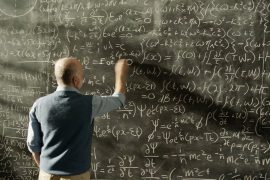

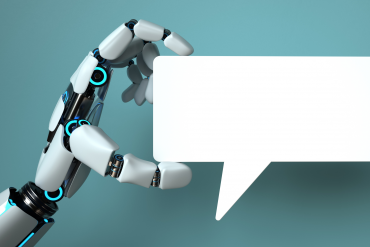
1 Comment