Since the University’s shift to online teaching on March 23, there have been different approaches to how best utilise resources for student engagement and cohort building. One way has been the use of Padlet – an interactive, online discussion board where users can share information through the use of reflections, bulletins, and other posts. We spoke with Dr Pam Joseph from the Sydney School of Education and Social Work, on how she incorporates this handy online resource in her classroom.
What is Padlet?
I think of Padlet as a graffiti board where people can post short questions, comments and responses. I usually set it up so that students are anonymous, and I turn on the profanity filter (not that this has been needed so far). There are different levels of security, and it’s very visually appealing. Lots of fun to play with, for those of us who like colour and patterns!
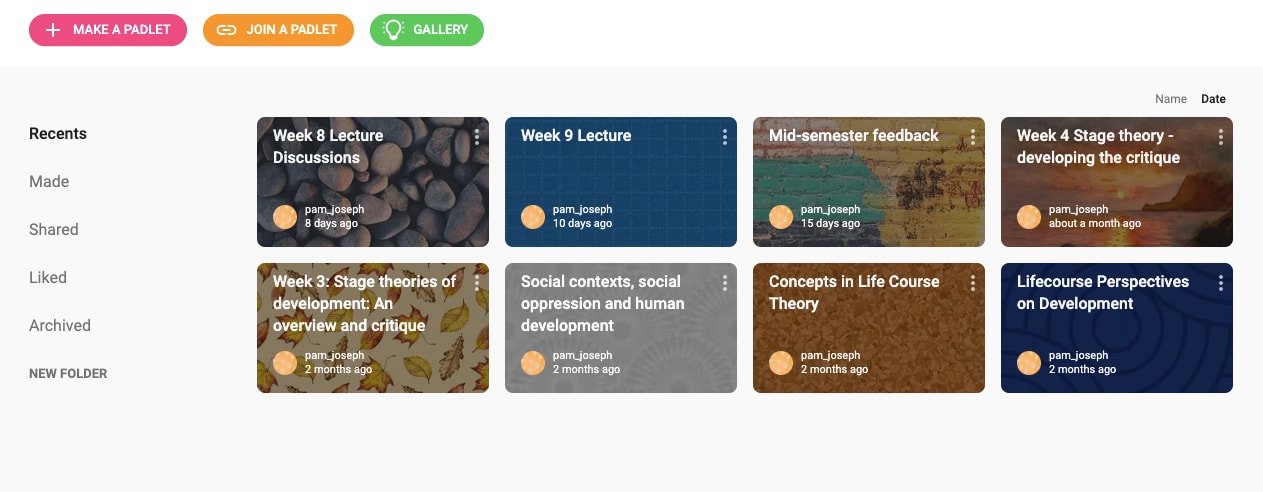
Has it been incorporated as a result of the shift to online learning?
I’ve expanded my use of Padlets in response to the shift to the off-campus mode, but I first used Padlet in a face-to-face lecture. In that situation, I had the Padlet set up prior to the class, with a password. I put the link and password up on the screen during the lecture, and asked students to spend a moment posting one thing they hoped to get out of the unit of study (UoS) through the semester, and one thing they intended to contribute (image below). After a few minutes, I put the Padlet up on the main screen and used it to work through things that we might or might not cover during the semester, and why. It was also great to have documentation of the things students thought they could contribute, to develop a culture of active participation.
Although it can be set up so that contributors are named, I find that the anonymity helps to engage students’ participation. In contrast to Canvas discussion boards, where students can be shy about asking something that might look silly or embarrassing, the anonymity gives them a little confidence in the early weeks.
I now use it in Canvas modules as a way of generating questions and interaction from pre-recorded lectures. I post the pre-recorded lecture, and a separate link to a new Padlet, in the module for a given week. For example, a couple of weeks ago I included a case vignette in a lecture, and asked students to pause the recording, open the Padlet, and post 10 possible explanations for an aspect of the vignette, whether or not they agreed with their own explanations. They could then like and/or respond to other posts. They contributed far more (quantitatively and qualitatively) than would have happened in a lecture theatre. In the Zoom class afterwards, we could look at the responses and link the assumptions in these explanations to different theoretical frames.
I also used it as a mechanism for gathering anonymous mid-semester feedback, with an option to like or respond to each other’s suggestions, but not much uptake on that at this point, I’m afraid.
They are still getting the hang of interacting with each other’s posts, but it is certainly building momentum.
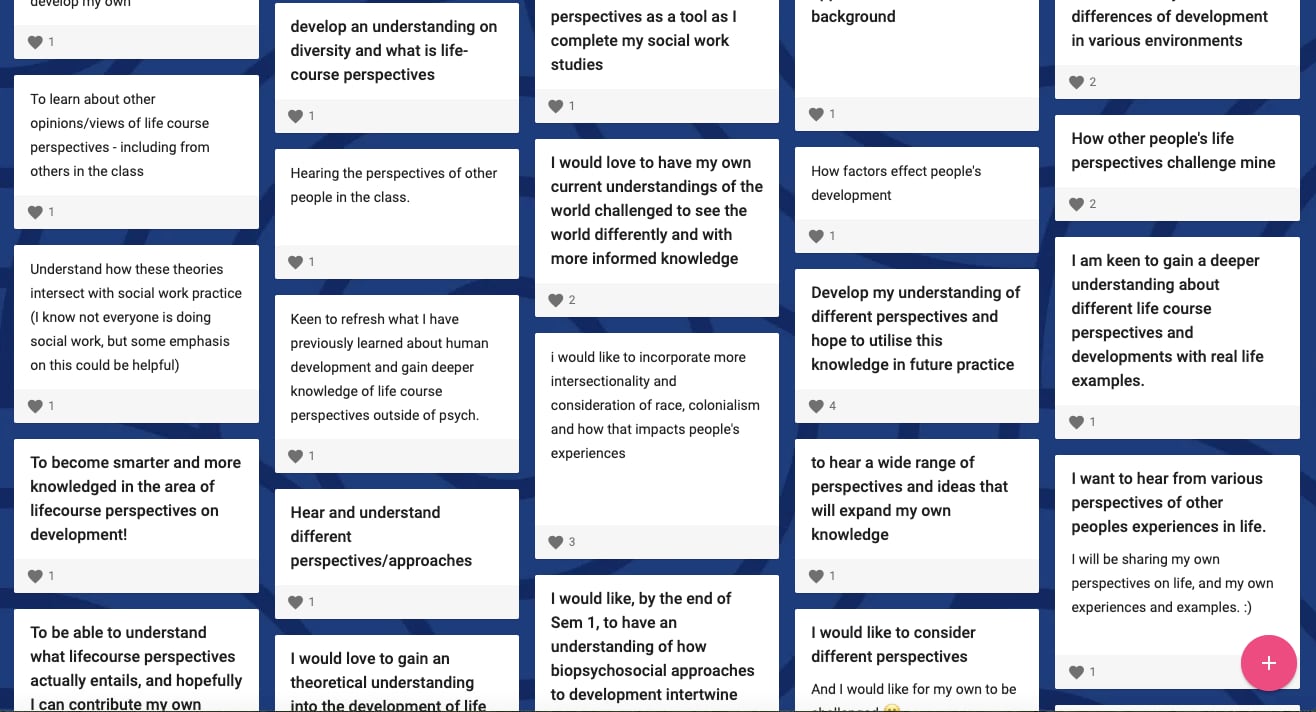
What are three tips you would give a tutor who doesn’t know where to begin?
- I found it quite intuitive to use. Each Padlet board has its own URL, so it’s easy to link students to that Padlet and its own customised security settings. Once you’ve signed in and set up a new Padlet, it’s a matter of playing with the different looks and content until you find one you like. I’ve pasted a screen shot of my current Padlet library below.
- I post an instruction, question or greeting on each Padlet, to give guidance but also to break the ice – generally no-one wants to go first. I also “like” pretty much all posts, at this point, although that will change once people need less encouragement to be involved.
- Chat with someone who already uses it, if you need guidance. I’m happy to be contacted, not that I am at all expert myself!
Interested to know more?
The Teaching@Sydney article Padlet and Collaborative Learning contains other examples of Padlet use across a variety of faculties at the University.
To register for an unlimited Padlet account, follow this link: bit.ly/ei-padlet.






4 Comments