ChatGPT has taken the world by storm, and students are right at the centre of the impact of this new and fast-moving technology. Bill Gates, drawing on the recent advances in AI which include ChatGPT, proclaimed in late March 2023 that the age of AI has begun, comparing it to the advent of the internet and mobile phones in terms of potential impact on society. The impacts of AI on education, he says, could be revolutionary.
Students at Sydney recognise this too. Generative AI has a huge potential to democratise access to knowledge as a partner to student learning. At Sydney, we’ve partnered with a small group of students to help propel the University further in its exploration of how to engage with generative AI productively and responsibly. In the meantime, I’d like to share some practical examples of how these AIs, like ChatGPT, could help students learn. This post is a companion post to the other piece on making generative AI work for teachers – check out that post for a more thorough introduction to ‘prompting’, the act of getting these AIs to do what you want.
Many of the examples below have been inspired by educators and others from around the world who have been experimenting with AI over the last few months, as well as evidence-based approaches in the learning sciences. This post has been written primarily for students, and teachers are most welcome to point students to this post as appropriate.
Chatting with AI

When you use tools like ChatGPT, you provide it a ‘prompt‘, which the software sends to a ‘model‘ (the actual AI), and the model then produces a ‘completion‘ which is shown to you through the tool. There are many models available, but the most powerful to date are called GPT-3.5 and GPT4, made by OpenAI. The tool is chat-based, which means after the first completion, you can provide another prompt, receive another completion, and so on. The power of this prompt-completion-prompt-completion-… cycle is that you can interact with the AI to improve upon its responses. In each chat session, the prompt-completion-prompt-completion-… provides a ‘context‘ for the AI to work, so that it can draw from recent turns in your conversation.
There is no arcane magic behind prompting; the most important thing to remember about prompting is to keep trying, and leverage the chat functionality to iteratively work with the AI to improve its completions.
How can students use generative AI improve learning?
Let’s check out a few examples of how generative AI might help you, as a student, learn. Keep in mind that if you are using generative AI as part of your study, you need to ensure that it is allowed by your unit coordinator.
Note that the prompts below will work best with the GPT-4 model. The free version of ChatGPT uses the GPT-3.5 model, which is fast but has lower reasoning capabilities compared to GPT-4. There are two main ways to access GPT-4 right now:
- Free: Sign up for Bing Chat, and use the ‘creative mode’. This uses GPT-4 under the hood.
- Paid: Sign up for ChatGPT Plus, and select the GPT-4 model when posting a prompt.
Practicing through questions
It’s well known that bringing things out from your memory helps learning. Learning scientists call this retrieval practice, and a tried-and-tested way to do this is through answering questions.
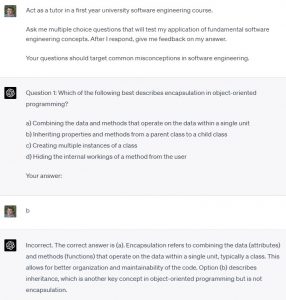
Here’s an example of a prompt that will help you do this, and provide feedback for you (modify the green parts to suit your topic):
Act as a tutor in a first year university software engineering course. Ask me multiple choice questions that will test my application of fundamental software engineering concepts. After I respond, give me feedback on my answer. Your questions should target common misconceptions in software engineering.
You could try including multiple concepts at once for a bit of variety. Make sure you go beyond simple recall of facts; the prompt above asks the AI to test your application of concepts, instead of recall. You could try some other verbs such as analysis or evaluation to target higher-order skills.
Another approach to using AI for retrieval practice is to ask it to generate a cloze passage for you, where you can fill in the blanks. Here’s an example prompt (modify the green parts to suit your topic):
Act as an expert tutor for a first year university biology course. I need to study the topics of cell biology, evolution, and genetics. Generate a cloze passage that contains statements that integrate and interleave these topics. Wait for my responses to the cloze passage and then give me feedback on my responses.
The screenshots below demonstrate how this plays out. You can see that the AI provides quite tailored feedback on my responses.
It’s important to fact-check the AI. Large language models like GPT-3.5 and GPT-4 are known to occasionally ‘hallucinate’, which is the technical term that computer scientists use when describing that these AIs can make things up. Going back to check authoritative sources is a key part of retrieval practice.
Draft structure assistant
Starting with a blank page is hard. It’s sometimes useful to bounce your thoughts off someone else in order to draw out ideas. It’s even better if your sparring partner has some experience in the field.
Here’s an example prompt that attempts to do this (modify the green parts to fit your topic):
Act as an expert writing tutor. I need to write an analysis of how technology has impacted higher education. Ask me questions to help me write something insightful. Ask one question at a time, wait for my response, and ask me the next question. After I have answered your questions, produce a potential structure for an analytical report for me.
The screenshots below demonstrate the kinds of questions the AI asks, and the proposed structure that it develops based on my responses. It is able to take my ideas, which it has helped me to draw out, and rearrange them in a coherent structure.
It’s not shown in these screenshots, but below the proposed structure, GPT-4 has written, “You can further develop each section with more examples, research, and case studies to support your points. Good luck with your report!”. Wise words, and an important reminder that GPT-4 can help you get started but it should not replace your own thinking and analysis.
Again, check with your unit coordinator about what is permitted use of AI in your unit.
Socratic tutor
You’ll learn more effectively if you aren’t just told the answer, but struggle (a bit) to come up with it yourself, with the assistance of an expert tutor. Socratic questioning is an underrated teaching approach where the teacher moves students towards deeper understanding by having a conversation with a student. The teacher asks students targeted questions in order to draw out and connect students’ existing knowledge with what they need to learn.
Generative AI can help here too, and act as your personal Socratic tutor. Try this prompt for a topic that you need to revise (modify the green parts to suit):
You are an expert business information systems tutor. I want to study the following topics. - Customer Relationship Management Systems - Information Security and Privacy - Business Process Management Ask me questions that integrate ideas from these three topics. After each question that you ask, wait for my response. Then you should respond but do not tell me the answer. Instead, ask me questions and use the Socratic questioning approach to help me arrive at the answer myself.
The above example also applies an approach called interleaving that will help you learn. Interleaving happens when you switch between different ideas when you study, instead of just focusing on one concept followed by another. This helps you learn better because it forces your brain to draw connections between similar ideas.
As the AI converses with you, note down anything you might be confused about or which you feel the AI may be mixing up, and follow these up through trusted sources from your unit.
Analogy generator
Elaboration is an approach that promotes learning through making connections, expanding on ideas, and applying concepts to your own experiences. The biochemistry teachers I learnt the most from came up with amazing analogies that helped to turn abstract concepts into tangible realities. With the help of AI, you can effortlessly generate analogies to help you learn.
Try a prompt like this (changing the green parts to suit your topic):
You are an expert tutor in university-level exercise physiology. Come up with 3 creative analogies to explain the interplay between energy systems and cardiovascular responses to exercise, using analogies.
Once the AI generates some analogies for you, use the conversational chat interface to unpack this more. For example, you might want to ask the AI what particular parts of the analogy represent (perhaps parts that it didn’t explain fully at first), or propose an extension of the analogy and ask the AI for feedback. The screenshots below show such a conversation.
Learning by concrete examples
Another aspect of learning through elaboration is to draw connections to concrete examples. This helps you to apply concepts to real life scenarios and see how they play out in different situations.

Here’s a prompt you might want to try (change the green parts as needed to suit your topic):
Act as an expert tutor in psychology. I need to learn about cognitive biases that affect decision making. You need to give me examples of real life situations where particular cognitive biases might be at play. Ask me what biases might be active, and give me feedback on my answer and explanation.
This prompt encourages the AI to quiz you after it presents scenarios, and help you to uncover any misunderstandings. Again, ensure that you cross-check your knowledge with authoritative sources.
Universal simulator
Ethan Mollick, a professor at the Wharton School in the US, is a thoughtful and prolific proponent of the use of AI in education and across society. In a recent post, he has suggested that generative AI could be a ‘universal simulator’.
If you have situations in your units were you need to learn how to interact professionally, this prompt might be quite useful (change up the green parts to match your needs):
I want to do deliberate practice about how to conduct bedside consultations in a large hospital. You will be my teacher. You will simulate a detailed scenario in which I have to engage in a patient consultation. You will fill the role of the patient or their family, I will fill the role of the doctor. You will ask for my response to in each step of the scenario and wait until you receive it. After getting my response, you will give me details of what the other party does and says. You will grade my response and give me detailed feedback about what to do better using medical consultation models. You will give me a harder scenario if I do well, and an easier one if I fail.
You could also modify this to help you prepare for interviews!
Study planner
We mentioned interleaved practice earlier, and that intermingling different content is a better way to learn instead of cramming the same content followed by other content. Interleaving helps because your brain is encouraged to draw connections between different concepts, helping you to develop a deeper understanding of the material.
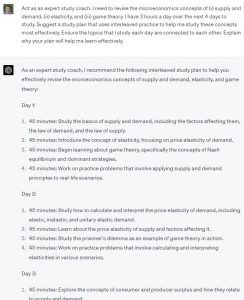
But how might you do this? The prompts below first prime the AI to think about interleaved practice, and the follow-up prompt asks it to help you design a study schedule.
What is interleaved practice and why is it good for learning?
After it explains to you why interleaved practice is effective, send this second prompt (modify the parts in green as needed):
Act as an expert study coach. I need to revise the microeconomics concepts of (i) supply and demand, (ii) elasticity, and (iii) game theory. I have 3 hours a day over the next 4 days to study. Suggest a study plan that uses interleaved practice to help me study these concepts most effectively. Ensure the topics that I study each day are connected to each other. Explain why your plan will help me learn effectively.
Interleaving your practice helps to keep you fresh, and make connections between different concepts.
Ideas synthesiser and visualiser
Ethan and Lilach Mollick recently shared an example of how Bing Chat can not only draw on live internet sources but also connect to the DALL-E image generator to unleash creativity.
The prompt below, which only works currently in Bing Chat, asks the AI to look a few things up on the internet and then synthesise these ideas. It then asks the AI to create drawings of the new ideas and show them. Again, change up the parts in green to suit your context.
Look up latest trends in architectural design. Also look up what leading architects are thinking about design in the future. Analyse these and come up with predictions of near future architectural designs. Use DALL-E to draw these, based on your description.
The AI searches the internet, analyses information, produces suggestions, and then visualises these. Again – check with your unit coordinator before using this for a unit.
Remember…
- Ensure you check with your unit coordinator to see what is allowed
- When using AI, don’t post any private or confidential information through your prompts
- If a prompt doesn’t give you what you need, modify it and try again
Tell me more!
- Check out what other students are saying about what they think generative AI means for assessments and integrity

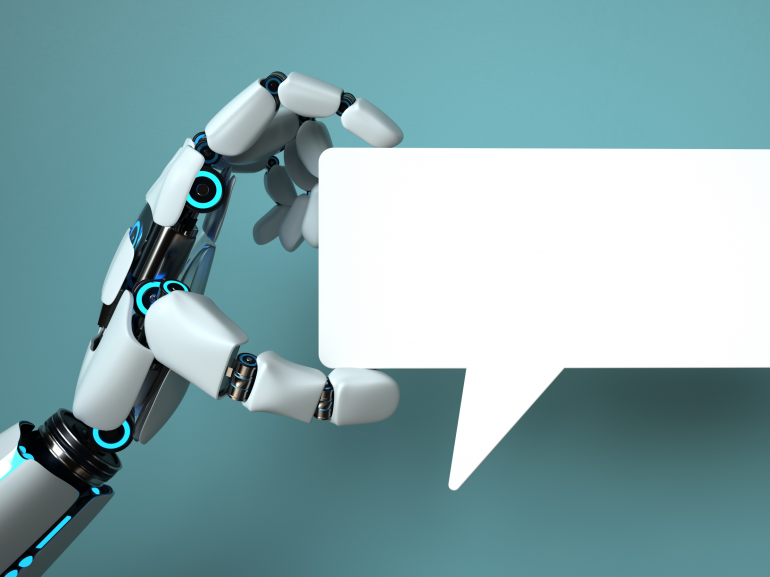
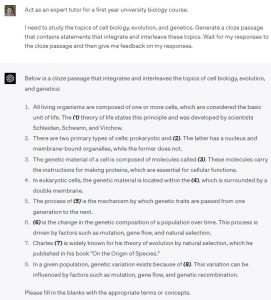
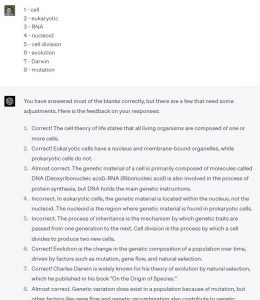

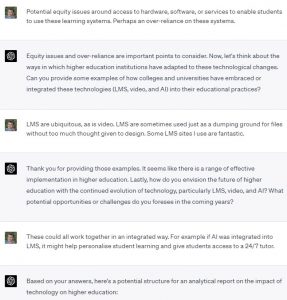
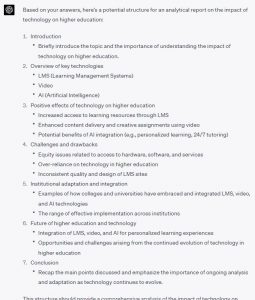
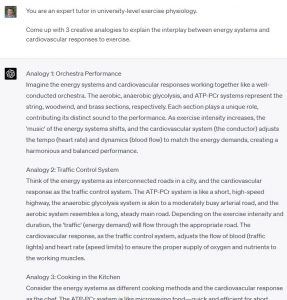
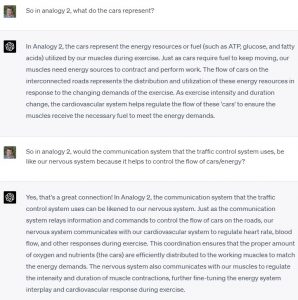
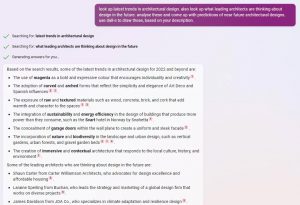
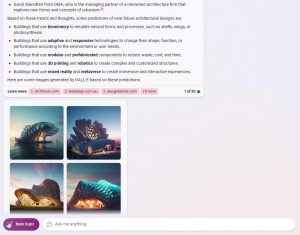




1 Comment