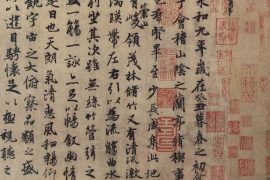As the University started to explore Canvas in semester 2, 2017, almost 100 unit coordinators designed their sites in Canvas for the first time, and a subset of these bravely opened their brand new Canvas sites to the University as examples of practice. This was so popular (Teaching@Sydney’s fourth most visited item in 2017) and was used by over 2,400 people, we thought that it would be great to find some more Canvas sites in semester 1, 2018, to open to the University community as inspiration. Thanks to the designers and coordinators of these units, we now have our 2018 list. Join us on this tour through some of our colleagues’ innovative Canvas sites.
OLEO1503/OLET1504 Health Challenges: Diabetes
 As you scroll through the homepage, a set of challenging one-liners and an up-to-the-minute Twitter feed immediately bring home the relevance of this unit. Coupled with an introductory video and quick links to the three modules, you are quickly taken into the unit content itself. Each module has a clear structure, starting with an outline that summaries key takeaways, and then launching into videos, quizzes, and other online activities. Everything is well signposted to help students find and navigate resources. Note that this is a Canvas site designed for two connected Open Learning Environment units, which makes the module structures slightly more complex.
As you scroll through the homepage, a set of challenging one-liners and an up-to-the-minute Twitter feed immediately bring home the relevance of this unit. Coupled with an introductory video and quick links to the three modules, you are quickly taken into the unit content itself. Each module has a clear structure, starting with an outline that summaries key takeaways, and then launching into videos, quizzes, and other online activities. Everything is well signposted to help students find and navigate resources. Note that this is a Canvas site designed for two connected Open Learning Environment units, which makes the module structures slightly more complex.
Things to look out for on your tour:
- Structuring of content (e.g. videos, readings) in conjunction with regular quizzes and discussions
- Interactive online activities embedded in pages such as live Poll Everywhere word clouds to elicit ideas
- Clearly signposted parts of each page outlining tasks and resources
- Resource and glossary pages at the end of each module, which students are permitted to edit
To see more, Sydney staff and students can enrol for the zero credit point version of this OLE for free.
VIRO3001 Virology
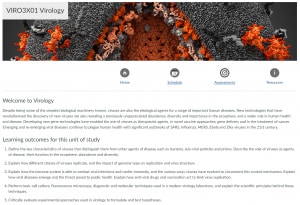 A straightforward homepage introduces the importance of the unit to human health, places the learning outcomes front and centre, and as you scroll down presents a set of friendly faces of the teaching and support team. The simple ‘Schedule’ and ‘Assessments’ buttons take you right to the complexity of the unit itself, summarised effectively in tabular form for quick access. Learning resources are delineated into lecture and practical content: each page for each lecture holds not just a link but a well laid out set of descriptions, practice questions, and useful links; each set of pages for each practical provide everything students need for their laboratories – a digital lab manual, of sorts – clearly signposted into overview, background, and activities.
A straightforward homepage introduces the importance of the unit to human health, places the learning outcomes front and centre, and as you scroll down presents a set of friendly faces of the teaching and support team. The simple ‘Schedule’ and ‘Assessments’ buttons take you right to the complexity of the unit itself, summarised effectively in tabular form for quick access. Learning resources are delineated into lecture and practical content: each page for each lecture holds not just a link but a well laid out set of descriptions, practice questions, and useful links; each set of pages for each practical provide everything students need for their laboratories – a digital lab manual, of sorts – clearly signposted into overview, background, and activities.
Things to look out for on your tour:
- The effective use of pages to present lecture and laboratory materials and not just as a link to files
- The Canvas-ised lab manuals for each practical
- The module-less organisation centred around the schedule and assessment pages
- General friendliness e.g. colourful and unique banner images for each page, staff photos on homepage with links to staff profiles
OLEO1631/OLET1632 Shark Bites and Other Data Stories
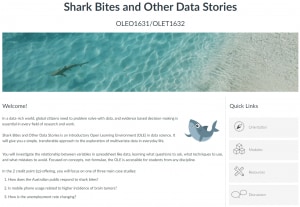 This slick Canvas site pushes the limits of Canvas pages and uses a range of complex HTML and CSS code to produce an interactive and visually stunning experience. (If you don’t know what these are, you most likely won’t be able to replicate what you see in this site, but touring this site will grow your online wunderlust). The homepage kicks off with a smiling shark avatar explaining the relevance of the unit, and the key steps in getting started such as completing an orientation module and where to get help. Modules are clearly structured into pages and are bookended by an introduction page (why it’s important) and conclusion page (what you’ve achieved and what next). Learning content is presented in pages that step students through terminology, examples, and applications.
This slick Canvas site pushes the limits of Canvas pages and uses a range of complex HTML and CSS code to produce an interactive and visually stunning experience. (If you don’t know what these are, you most likely won’t be able to replicate what you see in this site, but touring this site will grow your online wunderlust). The homepage kicks off with a smiling shark avatar explaining the relevance of the unit, and the key steps in getting started such as completing an orientation module and where to get help. Modules are clearly structured into pages and are bookended by an introduction page (why it’s important) and conclusion page (what you’ve achieved and what next). Learning content is presented in pages that step students through terminology, examples, and applications.
Things to look out for on your tour:
- Clean and straightforward page structure that combines key images, videos, pull-outs, and other activities in a well-signposted manner
- Module structure of content – discussion – mastery quiz
- Embedded self-check MCQs within pages
- Wrap-up module that provides practical next steps for completing students
To see more, Sydney staff and students can enrol for the zero credit point version of this OLE for free.
MECO1004 Introduction to Media Production
 The homepage banner of onlookers using their own devices to produce media invites you to peer into this homepage, which quickly links through to the its learning modules. The 13 modules present the unit content in a structured, organised, and consistent way for students. Each module begins with a carefully crafted introduction that outlines the objectives, critical questions, important terms, and reminders of important milestones (e.g. starting assessments, participating in discussions, accessing resources) for students. The readings, links, and videos for each module are then presented in separate pages that provide brief signposting for their use. Discussions in each module keep the thoughts flowing (although you won’t be able to access the discussions in these Open Sites, we have replicated some for you as pages so you can see the prompts used).
The homepage banner of onlookers using their own devices to produce media invites you to peer into this homepage, which quickly links through to the its learning modules. The 13 modules present the unit content in a structured, organised, and consistent way for students. Each module begins with a carefully crafted introduction that outlines the objectives, critical questions, important terms, and reminders of important milestones (e.g. starting assessments, participating in discussions, accessing resources) for students. The readings, links, and videos for each module are then presented in separate pages that provide brief signposting for their use. Discussions in each module keep the thoughts flowing (although you won’t be able to access the discussions in these Open Sites, we have replicated some for you as pages so you can see the prompts used).
Things to look out for on your tour:
- Consistent modular structure
- Integration of content and activities
- Rich prompts for discussion
ENGG5812 Project Delivery Approaches
 A modest homepage introduces the unit and provides quick links to content, discussions, and assessment information. Modules are used to structure and present the learning content in a simple but effective way. Particular pages in modules guide students through various activities both in-class (e.g. tutorial explorations) and out of class (e.g. group assignments). Some of these preparation pages have student exemplars and other helpful pull-out tip boxes. Well-placed videos are embedded throughout content to provide a richly curated set of learning resources.
A modest homepage introduces the unit and provides quick links to content, discussions, and assessment information. Modules are used to structure and present the learning content in a simple but effective way. Particular pages in modules guide students through various activities both in-class (e.g. tutorial explorations) and out of class (e.g. group assignments). Some of these preparation pages have student exemplars and other helpful pull-out tip boxes. Well-placed videos are embedded throughout content to provide a richly curated set of learning resources.
Things to look out for on your tour:
- Well-structured weekly guides for student activities including exemplars
- Embedded multimedia and online resources to support written resources as part of pages
- Clean, simple, and effective module and page use
OLEO1204/OLET1205 Business Ethics
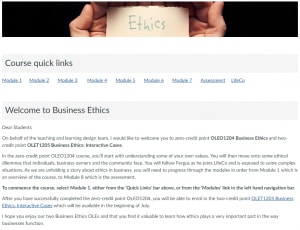 A friendly message from the unit coordinator greets you and introduces you to the hero of the unit, a character called Fergus. Prominent quick links take you straight to the introductory pages of various modules or assessment information. Each module has a professional design and kicks off with a challenge in the form of a quiz or other provocations, followed by a series of videos and other provocations on well-structured pages that provide meaningful context and activities for the multimedia resources. The modules themselves are used to step students through content and activities, much like a rich textbook would. Modules end with final takeaways and an invitation for further exploration.
A friendly message from the unit coordinator greets you and introduces you to the hero of the unit, a character called Fergus. Prominent quick links take you straight to the introductory pages of various modules or assessment information. Each module has a professional design and kicks off with a challenge in the form of a quiz or other provocations, followed by a series of videos and other provocations on well-structured pages that provide meaningful context and activities for the multimedia resources. The modules themselves are used to step students through content and activities, much like a rich textbook would. Modules end with final takeaways and an invitation for further exploration.
Things to look out for on your tour:
- Module introductions with time-to-completion estimates
- Richly designed pages that coherently present content and activities
- Consistent, simple, and professional design and structure
To see more, Sydney staff and students can enrol for the zero credit point version of this OLE for free.
REHB5069/REHB3064 Rehabilitation of Alcohol and Drug Misuse
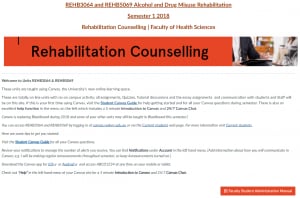 The homepage houses a few key resources for students transitioning into Canvas, along with quick links to each week’s resources and a welcome from the coordinator. The weekly modules are simple and straightfoward to navigate and use. Each module has a simple and straightforward structure, with a single page that contains narrated and contextualised resources, accompanied by a group discussion.
The homepage houses a few key resources for students transitioning into Canvas, along with quick links to each week’s resources and a welcome from the coordinator. The weekly modules are simple and straightfoward to navigate and use. Each module has a simple and straightforward structure, with a single page that contains narrated and contextualised resources, accompanied by a group discussion.
Things to look out for on your tour:
- Effective content summaries and resource links contained in one Canvas page per week
- Marked group discussions that encourage students to share their perspectives and experiences, and generate and explore issues (discussions are not normally visible to Open Site visitors as you are not enrolled in the unit, but we have made the prompts of some discussions available)
OLEO1402/OLET1403/OLET1404/OLET1405 Student Leadership
This site impressively houses four separate but interlinked OLE units of study. The modules are broken into the four units, and a stream of pages, quizzes, and discussions form the basis of module content. The pages themselves have an easy-to-follow structure, clearly signposting video resources, compulsory and optional activities, and general reading. The coordinator’s own illustrations bring personality to the pages.
Things to look out for on your tour:
- Curation and presentation of video resources from multiple platforms
- Quick in-page navigation as shortcuts to other parts of the site
Tell me more!
- Visit the collection of Open Canvas Sites from 2017
- Read some thought-provoking articles about best practice design principles and keeping students’ attention online
- Check out some recommendations from students about the framing, signposting, and the design of homepages, as well as contextualising resources and avoiding formatting embarrassments
- Come along to some Canvas Focus workshops to deep-dive into particular Canvas features
- Browse Teaching@Sydney’s earlier ‘Thinking in Canvas‘ series for more ideas