As we meet the many smiling faces in the first few classes of semester, we are often left wondering, who are our students exactly? Where have they come from, where are they going, and what else are they doing with their study? ‘Knowing Your Students’ (KYS) was a widely popular report, which has been refreshed and re-enabled by Institutional Analytics and Planning working with the DVC Education Portfolio. KYS uses centrally-held information to provide a detailed description of the cohort in each unit of study. Find out how you can access this new KYS report to gain deep insights about your cohort.
How do I get it?
Anyone with a staff unikey can access reports by visiting the BI (business intelligence) dashboard site:
Access KYSEditor’s note: The screenshots in this article refer to an earlier version of the KYS report.
If you are accessing this from off-campus locations, you will need to connect to the University VPN first, before accessing the BI dashboards. There are some easy instructions on the intranet to use the VPN.
Once you are logged in to KYS, click the dropdown arrow in Unit of study code, and then click Search… In the dialog that appears, enter your search term, click Search, and wait until the list populates. Select the relevant unit of study code, and click OK. Select the correct Year and Session from the relevant dropdowns. Finally, click the Continue button in the yellow header that warns you about potential speed issues.
What can I do with it?
The KYS report contains a lot of useful information about your cohort. Here are just some examples of the information available, and some practical things you could do with this information.
Local and international students
These charts of the KYS report summarise the balance of international and domestic students in your unit, their countries of birth, and majority languages spoken at home. Click the thumbnails to enlarge.
To celebrate and leverage the diversity of students in your unit, you could try and design activities that help students get to know each other, break down barriers, and encourage cultural awareness. Ehssan Sakhaee in the Faculty of Engineering and Information Technology uses this information to build tutorial activities that promote cultural competence in diverse teams of students – check out his story here. This valuable Teaching Insight PDF, prepared by Sydney colleagues from a variety of faculties, provides some practical and evidence-informed examples of promoting cross-cultural engagement and inclusion in classrooms.
Entry and progression information
These charts provides summary information of how students entered your unit, how many students are at university for the first time, and how many have previously failed the unit or are on progression stages. Click the thumbnails to enlarge.
If you have a high proportion of commencing students, you might want to consider helping to ease their transition to tertiary study through simple but effective strategies such as:
- Reminding students of any orientation activities run by your faculty or school
- Helping your students adjust to university study by better understanding assessment expectations and study approaches
- Making small changes to your Canvas site to aid navigation and ease confusion – here are some tips from students
- Helping your students understand the expectations around academic integrity in higher education
For more tips on helping students transition to university, check out this very helpful page. If your unit has a substantial number of students who are repeating, consider running one or two specialised sessions for these students to help them think about how they could better approach studying for your unit. You may also want to refamiliarise yourself with the Staying on Track portal and academic progression requirements.
Units and courses enrolled
It’s often helpful, especially in larger service or generalist units, to know in which courses your students are enrolled. You can use this area of the KYS report to understand the broad areas that your students are enrolled in, and adjust learning material to be more relevant to them. In one of my biology units, I found out through KYS that there was a substantial majority enrolled in vet and health degrees, yet being a plant molecular biologist I was using examples and applications that didn’t resonate as strongly with large parts of my cohort. Armed with this summary information, I updated lecture content to better suit the career trajectories of my students.
Another table in KYS tells you what other units your students are co-enrolled in for this semester. It is really motivating for students to see connections between their units of study, so if you know (or can find out) what other units are teaching, try and link concepts in your unit to those. This could be as simple as, “This semester, many of you are taking ABCD1234, where you will also discuss…” in a lecture. Drawing relevant connections will help your students see the relevance of what they are studying in both units.
Bonus tip (thanks to Garth Tarr on Yammer): If you click the ‘Export’ link under the unit table, you can download a spreadsheet of all the (potentially hundreds) of co-enrolled units. Unfortunately this doesn’t appear to work for the courses list.
Tell me more!
There are other charts on KYS that we haven’t included here which may be interesting to explore in your context, such as age and gender distribution, ATAR distribution, semester load, and full-time/part-time status. The new KYS is available now, so log in and check it out.
For more information about the various analytics tools available for teachers, check out this page from the Education Portfolio.




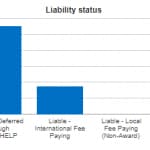
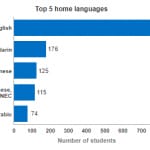
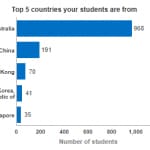
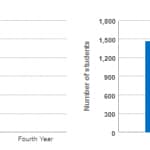
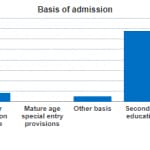
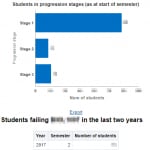
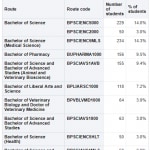
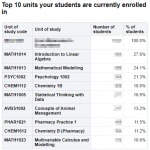




5 Comments