In a recent tweet that went viral (by education standards), a recent paper by Richard Mayer and colleagues received global attention for its evidence-based and practical tweaks that could be made to instructional video to improve student learning, particularly important during COVID-19 teaching. Mayer’s work has been highlighted on Teaching@Sydney previously in terms of reducing unnecessary cognitive load, and this recent paper goes further and provides suggestions around elements like activity prompts, visual perspective, and live drawing and annotation. We’ve summarised key findings of the paper here in the context of what you can do for semester 2 online teaching.
Let students see your hand as you talk and draw
The paper cites studies that demonstrate the importance of having the teacher’s hand being visible while drawing diagrams out on the screen. This was more effective than having the teacher point to pre-drawn content, and more effective than disembodied drawings appearing on screen. Mayer and colleagues suggest that this could be because the teacher’s body movements guide students’ attention, the live drawing helps to break up a complex graphic into smaller segments, and that seeing a human drawing may foster a sense of social connection.
How can I do this practically?
If your teaching involves drawing diagrams or writing things out, consider setting up a makeshift ‘smartphone visualiser’ that you can place over a piece of paper (check out two approaches using household items in the images below). You would then connect to a Zoom meeting from the smartphone and activate the video from it, giving your students the ability to see your hand while you are speaking and writing. Remember that Zoom meetings can be automatically recorded



It’s unclear whether a cursor (e.g. an arrow or a pen icon) that is visible on the screen goes some way to achieving the same result, as it would presumably also help guide students’ attention as well as aid in gradually revealing parts of a more complicated whole. To do this for pre-recorded videos, you could use the free Canvas Studio Recorder built into Canvas to record your screen (for example, a blank document) and use the Recorder’s screen drawing tools to write on the screen and record it. When you draw on your screen, the recorder even points out where your pointer is to help direct student attention. If you need a more established setup, we have a DIY recording studio on Camperdown campus that is available to any educator at the University to make pre-recorded videos. Some faculties and schools also have their own.
If you are using Zoom and prefer drawing onto a tablet device (e.g. iPad) instead of a piece of paper, check out this guide to share your iPad screen via Zoom.
Prompt your students to selectively note-take as they go
Mayer and colleagues’ paper also mentions that prompting students to perform some sort of ‘generative activity’ during the video itself can lead to better learning, especially for students with lower initial knowledge. A bit more than the typical active learning activities (e.g. ‘clicker questions’) that have been discussed many times on Teaching@Sydney before, this sort of generative activity involves students writing summary notes for themselves, during a pause in the video or session. This is suggested to help because it engages students in three cognitive tasks that are geared for learning: (1) selecting relevant information, (2) organising it into a clear structure, and (3) integrating the new knowledge with existing knowledge.
How can I do this practically?
The paper suggests that students could be prompted to pause and write (or type) down notes that summarise the most recent concepts. Alternatively, students could be asked to go one step further and write down an explanation of the most recently-covered concepts in a way that would help themselves or their peers understand. The important part is that you, as the teacher, need to prompt students to pause and do this – to select, organise, and integrate. Consider showing a ‘pause slide’ at key points in your educational video or online delivery to give students a few minutes to do this.
Seeing things from your perspective

During COVID-19, many teachers have had to transform practical, clinical, and other experiential activities to online delivery. One popular approach that we have seen in many disciplines across the University (and at the recent symposium) is for these activities to be conducted by staff and video-recorded so that students can watch the procedures being performed without physically being able to perform these themselves. Mayer and colleagues suggest that if you are making such videos, shift the angle of the camera such that students are watching it from your point of view. They suggest that this helps learning (as demonstrated through controlled studies) because this perspective promotes a sense of self-reference that helps students feel embodied in the video’s actions and create a stronger memory for them.
How can I do this practically?
The easiest way to achieve this is to mount a camera (such as a webcam connected to a computer that is running Zoom or other recording software) on a tripod or other stable contraption (e.g. stack of books) that is positioned directly in front of you. Alternatively, you can use a ‘smartphone holder’ that allows you to gently clamp a smartphone (that is running Zoom) and attach this to a tripod. If you can, try to avoid a head- or body-mounted camera as this can cause nauseating movements in the recorded video, compared to a tripod-mounted camera which would be more stable.
Make subtitles available
In addition to being good practice for universal design for learning, Mayer and colleagues suggest that ensuring subtitles are available in the language of instruction is especially important for second language learners. Usually for students learning in their main language, an interesting effect called the ‘redundancy principle’ is at play during learning; this is where showing printed text that is the same as spoken text (i.e. redundant) detracts from learning. However, they suggest that this is reversed for students learning not in their primary language. However, the pace of text (spoken and printed) delivery should be slow enough to support comprehension. This may be because printed text are available to the learners for longer.
How can I do this practically?
This one is fairly straightforward. Most of our videos should be delivered on Canvas via Canvas Studio. Canvas Studio has a free AI-powered captions generator which can typically produce subtitles with 80-90% accuracy within a few minutes. You can request these captions right within Canvas Studio, and it even comes with an easy-to-use editor in case there are technical terms or other difficulties with the automatic captioning.
Remove ‘seductive details’

What are ‘seductive details’? Mayer and colleagues use this term to describe elements of a video that are extraneous and irrelevant to the content being discussed, often inserted mainly for cosmetic effect. In addition to extraneous images or video, they also raise a study which demonstrated the presence of a small ‘talking head’ video alongside slides did not improve learning. The negative (or at best, neutral) effect of these seductive details is due to the extra cognitive load they place on students while they are trying to learn.
How can I do this practically?
This one is also fairly straightforward. Identify the unnecessary images in your slidedecks and presentations that are extraneous to the content, and remove them. If you are pre-recording videos, avoid the miniature ‘talking head’ when you are talking over slides or the screen; that is, either present full-screen slides, or show your face full-screen when speaking emphatically or needing to connect socially or emotionally, and avoid the setting where your face is a small rectangle in the corner. In Canvas Studio Recorder, this is easy to achieve – just press the buttons that toggle between ‘webcam view’ and ‘screen view’, avoiding the ‘screen and webcam view’ setting.
With live Zoom sessions, you might consider switching off your webcam video feed when you’d like students to focus on your slides or screen. When you’d like to speak emphatically or connect with your students, either show a blank slide and switch your webcam back on (this saves stopping and starting the screen sharing), or stop the screen sharing momentarily. Unfortunately when Zoom records a session, the screen and the presenter both appear on the recording side-by-side, but you can make sure the recording only records and shows your screen by switching off your webcam video feed.
Bonus: Confuse your students (a little)
This is an important but tricky one, this time from research which was conducted right here at Sydney. Derek Muller (of YouTube Veritasium 7.2 million subscriber fame) studied the effect of the right amount of confusion on how students understand underlying concepts. In studies where students watched videos that either explained concepts clearly using a mixture of audiovisual elements, or showed a dialogue that presented misconceptions and misunderstanding and ensuing explanations, Muller found that the clear explanations had a potentially dangerous effect on learning. In a video summarising this research, he noted, “It seems that, if you just present the correct information, five things happen. One, students think they know it. Two, they don’t pay their utmost attention. Three, they don’t recognize that what was presented differs from what they were already thinking. Four, they don’t learn a thing. And five, perhaps most troublingly, they get more confident in the ideas they were thinking before.” The Science of Learning Research Centre discusses that ‘challenge and difficulty’ are helpful for learning, because effective learning is ‘effortful’.
How can I do this practically?
Muller points out that it’s important to foreground misconceptions. As a teacher and expert in your discipline, it may be difficult to see these because of your ‘expert blindspot‘. To highlight your students’ misconceptions, formative and summative assessments are instructive. You have likely recognised key misconceptions when marking student responses to assessment questions in previous semesters. Misconceptions can also be surfaced by asking your students open-ended practice questions (or well-designed multiple choice questions) before or during class. Where do trees get most of their mass from? (Misconception: the soil). What is the most important factor in consumer purchasing decisions? (Misconception: price). Global warming is caused primarily by (A) holes in the ozone layer, (B) thinning of the atmosphere, (C) build-up of particular gases. (Misconception: A).
Once you have identified key misconceptions, Muller emphasises that videos are a useful medium through which to raise students’ awareness. His experimental approach was to show videos of students discussing concepts incorrectly; this might be difficult to replicate, so you could try and find popular examples of relevant misconceptions, or simply state a common misconception positively and then show a counterexample to yield some confusion, followed by an explanation.
Helping your students be comfortable with being uncomfortable when learning goes beyond videos; the Science of Learning Research Centre’s Higher Education Learning Framework suggests normalising and valuing challenge, difficulty, and failure as part of learning, such as by teachers modelling how they deal with this. In videos and live classes, an easy way to achieve this is by leaving in any mistakes that you make, highlighting them, and discussing any underlying misconceptions that others may hold and how to think it through.
Tell me more!
- Read the paper (or here is a link for University of Sydney folk)
- Book in for a 30 minute 1-on-1 consultation with an educational designer about anything to do with online teaching, including effective use of videos

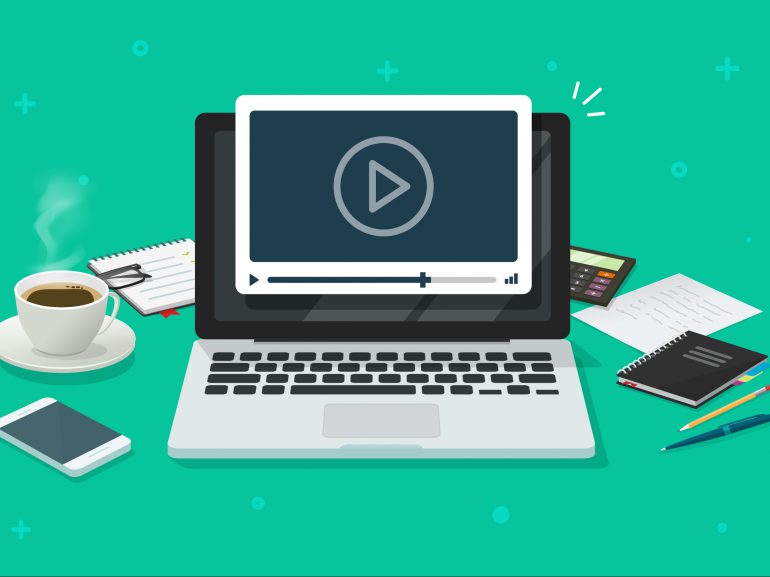




3 Comments