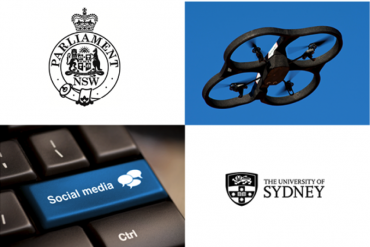Students not engaging with pre-class readings is a perennial struggle. Dr Joseph Lizier, DECRA fellow in the Faculty of Engineering and Information Technologies and Senior Lecturer in the Master of Project Management and Leadership degrees as well as the new Master of Complex Systems degree, used a creative approach to help his students. Teaching a diverse mix of postgraduates in PMGT5875 Project Innovation Management, Joseph wanted to give his students an opportunity to critically engage with unit material and overcome barriers to discussion.
From transferring information to building understanding
Starting as an academic after many years in the telecommunications industry, Joseph recognised that teaching had fundamentally changed – it was no longer about transferring information to students, but designing activities that focused on helping students learn. In the Principles and Practice of University Teaching and Learning program, he was inspired by an example from Nursing where students would learn through creating their own videos.
Students in this unit were predominantly international students who were reluctant to speak up in class, and class engagement with pre-readings was difficult to gauge. Joe designed a 10% assessment where students each needed to engage with one assigned pre-reading and make a 5 minute video that provided a quick overview and critical analysis of the article. Students had to integrate materials from other sources, and were given the scope to be creative and flexible with their video. Importantly, this meant that students created resources at a level that other students could easily watch and understand, while deeply engaging with pre-readings themselves. It also allowed them to gain confidence for their final case study assessment.
It delivers more learning resources and a wider variety of content for the students – the suite of videos provide a quick mechanism to minimally get across all of the readings, and to invite them to engage further.
Here is an example of one of these videos:
Structuring the student-generated video task
Students were provided with an assignment specification as well as rubric – you can download a sample here. As part of their engagement with their article, students were also asked to suggest potential topics for in-class discussion and then facilitate that discussion. This meant that students had to watch each others’ videos and come prepared for discussion.
To get them to move beyond basic description, up the learning hierarchy, is quite difficult. I found the videos gave a better platform for showing off their skills – their critical thinking was more evident verbally than in writing, and this flowed into the class discussions with increased buy-in there. We definitely got better outcomes in terms of critical engagement with the literature.
Student feedback was overwhelmingly positive for the video assessment and the unit itself. For the cohort taught in fully online mode, this increased their engagement with the content as well as each other.
I think it is a really good piece of assessment. It allowed me to be creative in presenting the ideas.
Here is another such example of creative presentation and engagement from students in Joe’s class:
Advice for others who might want to try this
We asked Joe for advice he would give to other coordinators considering incorporating student-generated content into their units:
- Be clear what you want students to get out of the assessment, and link it to the learning outcomes. Consider how it contributes to the unit, and why it might be good for students.
- The assessment specification is similar to any other assessment, but may need to be iteratively improved to make it clear to students (and yourself) what you expect in the end product.
- Allow flexibility in how students make and deliver their multimedia product. For example, give students the choice to present voice-over-slides, or as a talking head, or animation, etc.
- Students typically don’t have issues around the technical aspects of making videos. When posting videos, students can upload to YouTube as unlisted videos if the content is not sensitive, or use the University’s Kaltura service.
- A clear rubric helps speed up marking of multimedia assessments.
Finally, some additional sage advice from Joseph:
It’s not about using technology for technology’s sake, it’s about how it fits into the unit.
Find out more
- The new Master of Complex Systems degree.
- This slidedeck from a recent workshop on designing student generated media contains a range of practical advice, important considerations, and sample approaches.
- Feel free to post any questions you have onto the Educational Innovation Yammer group.