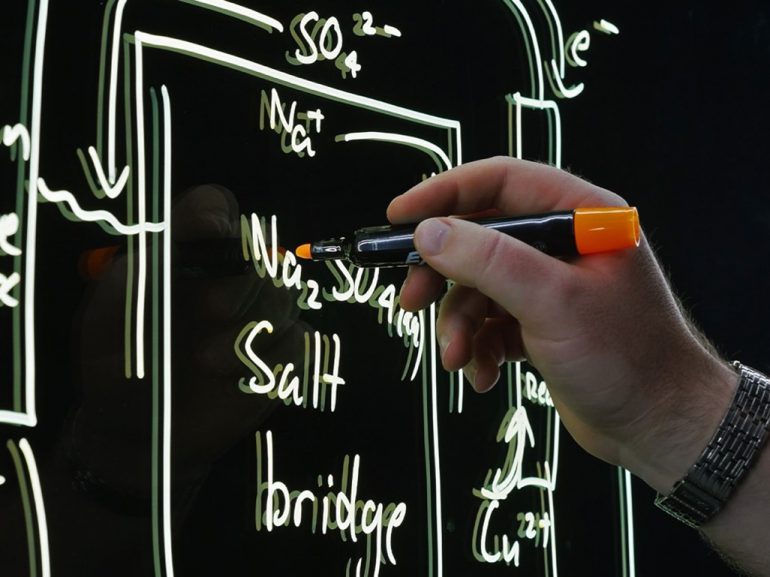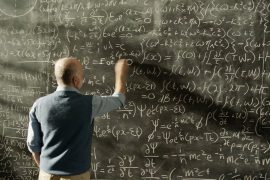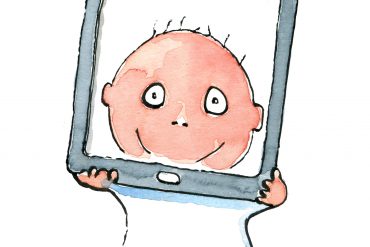The Educational Innovation Media Team has added a new piece of equipment to its studio; a lightboard. It’s similar to a whiteboard or blackboard, but the writing surface is a clear piece of glass illuminated with LED lights. The presenter can look through the glass as they write, to the video camera on the other side. This means eye contact can be maintained with the viewer, which increases engagement. Using the lightboard is just like teaching in the classroom, but in a format that is perfect for online delivery of content. The best news is, there’s no new tech to learn, with no added barriers to your existing presentation style.
You can use the lightboard to record content which can be text, illustrations, diagrams or anything else you can think of. Academics who use a lightboard in their teaching say it facilitates student engagement with online content enabling student reflection before class and broader discussions in class.
But I don’t know how to record or edit!
That’s where Educational Innovation’s Media Team can help. We will record you in our studio in the Education Building and then edit the recording and deliver the final product to you. We’ll also teach you the secret art of writing backwards
How does this actually work?
Sit back and watch as we explain how easy and fun the lightboard is to use.
Let’s hear from someone who has actually used this thing
We spoke with Dr Stephen George-Williams, a Senior Lecturer (Education-Focused) from the School of Chemistry, about his experiences using the lightboard:
I’m always curious about new technology and teaching methods to improve the learning experience for my students. I learned video editing skills over the pandemic but found that videos alone were quite passive. I was looking for a way to make more engaging videos, and that’s exactly what a lightboard can offer! It’s a simple experience of writing on the board while talking, similar to delivering a normal class.
So, what did my students think? Well, firstly, they seem to believe that I’m a wizard that learnt to write backwards! But after that settles down, they really appreciate the videos. Student questions have become more in-depth than in previous years. Overall, I’m very happy with both the lightboard videos and how easy they are to produce, especially as I didn’t have to do any editing!
Here is an example of one of the many videos Stephen has made using the lightboard:
Can we see another example please?
Below is a video of Prof. Tim Bedding from the School of Physics using the lightboard to explain Maxwell’s Equation. To create this resource, Tim took advantage of the other recording styles available when shooting with us in the studio. The lightboard is on wheels and can be moved easily to record additional material for your video. We have many resources available to you, so take advantage!
Tell me more!
If you would like to find out more about the lightboard, and the other video services we provide, please visit the Educational Innovation Media Team intranet page or email Tim Harland.