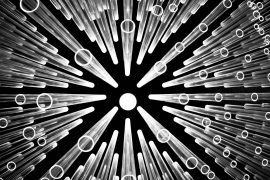Many teachers are starting to use video to enhance students’ learning experience. With video tipped to consume over 80% of all global internet traffic by 2021, video is fast becoming a new standard ‘document’ for the 21st Century. Educational video has been around for some time now and there are some well-established good practice guides for effective and enhanced learning outcomes. Here we summarise the main points from research, experience, and student surveys to help you (and your students) make the most of educational media.

This post was contributed by Tom Cavdarovski, Anna Nguyen, Tim Harland, Chris Landenberger, Jon Hunter, and Cornel Ozies
Elements of effective educational video
Audio clarity and on-screen presence
In education, audio and voice clarity is key. Presenters should speak clearly, avoid unnecessary jargon and colloquialisms. Microphones should be placed within one metre from the speaker and avoid locations with ambient echo, air-conditioning, and background (i.e. traffic) noise. Presenters should address the camera directly, speaking enthusiastically in a natural conversational way, which works better than appearing to read from a script. Aim to produce videos that are an extension of you and your teaching style. Teleprompters for longer scripts can be useful and may help alleviate some uncertainty and nervousness.
Structure and storytelling
Educational videos should be well structured and concise. Aim to have three sections: the introduction should ‘say what you going to say’, then ‘say it’, and finally end with a summary of ‘what you just said’. Students learn better from a coherent and consistent approach.
Planning and scripting
A simple script or storyboard can assist in ‘thinking visually’. Getting it right in the planning phase first can save a lot of time during recording and subsequent editing of your project. A script also serves as a shared document that enables collaboration with colleagues (e.g. educational designer and videographer) and can also be used as a transcript for accessibility. Here is an example of a script with well identified visuals and the completed video (also shown below). A suggestion is to record yourself reading the script out loud, time it, and then adjust accordingly.
Video length and engagement
Research indicates that breaking up videos into mini-lectures, where the content is informative, interesting, and relevant is more effective. Students are more likely to engage with short single concept videos that are six minutes long in a clearly described playlist, than the traditional one-hour lecture format that has not been ‘chunked’. Radhika Dutt, a student from the Sydney Business School, suggests “a 6 to 10-minute short video helps in getting the essence of the topic just a day before exam or tutorials. Having studied the topic in detail, a short video will be helpful in revising the topic just before the exam day. This will not only save students’ time in finding specific content from longer videos but will also help in remembering things better as compared to one-hour videos. Moreover, short videos help maintain the concentration levels and are easy to watch on the go, while traveling on a train or bus. Additionally, it will save on the internet data and keep the content crisp.”
Interspersing audio-visual content
Students learn better when they have multiple inputs from which to create different mental models to enable them to understand and build connections. Why not complement the spoken word with supportive images, diagrams, video clips and animations, location sounds, and music? Third-party material should be appropriately acknowledged and copyright compliant. If in doubt, contact the Copyright Office for advice.
Fidelity level
Video fidelity levels are not a major indicator to the level of engagement. Think of the low-fidelity approach of the Khan Academy screencasts: they are quick to produce, clear, concise, and well presented. Contrast this approach with this PC2 lab video, where high-fidelity is crucial to convey precise laboratory skills. High fidelity productions don’t necessarily result in better learning outcomes, but at the same time, low fidelity might not achieve the desired learning outcomes either. What’s most important is to choose the appropriate fidelity level for the content. Here are options and indicative costs for blending production approaches to support student learning.
Curriculum alignment
Regardless of whether you create your own media, or curate content from sources like Kanopy, Open Educational Resource (OERs), YouTube, TED talks, or a mix, curriculum alignment should be integral in the early planning phase. Be clear by identifying if the video is essential, recommended, or supplementary and then tie the video back to activities in your Canvas site.
Examples of common uses of video
We’ve collected, with permission, a number of key exemplars of educational videos. Check them out to get inspired to create your own.
Designing for accessibility and branding
Designing content for accessibility includes providing closed captions or transcripts, the use of appropriate font size, colour, contrast and image ‘scalability’ so that finely detailed visuals can be viewed on various screen sizes, including smart phones. For further information on thinking accessibility and for branding templates visit the Marketing and Communication site.
Video can be beneficial to student learning, especially for difficult concepts and detailed instruction, but before you start a complex production, is there an existing open educational resource (OER) that could be used instead? If it gives you what you need, use it!