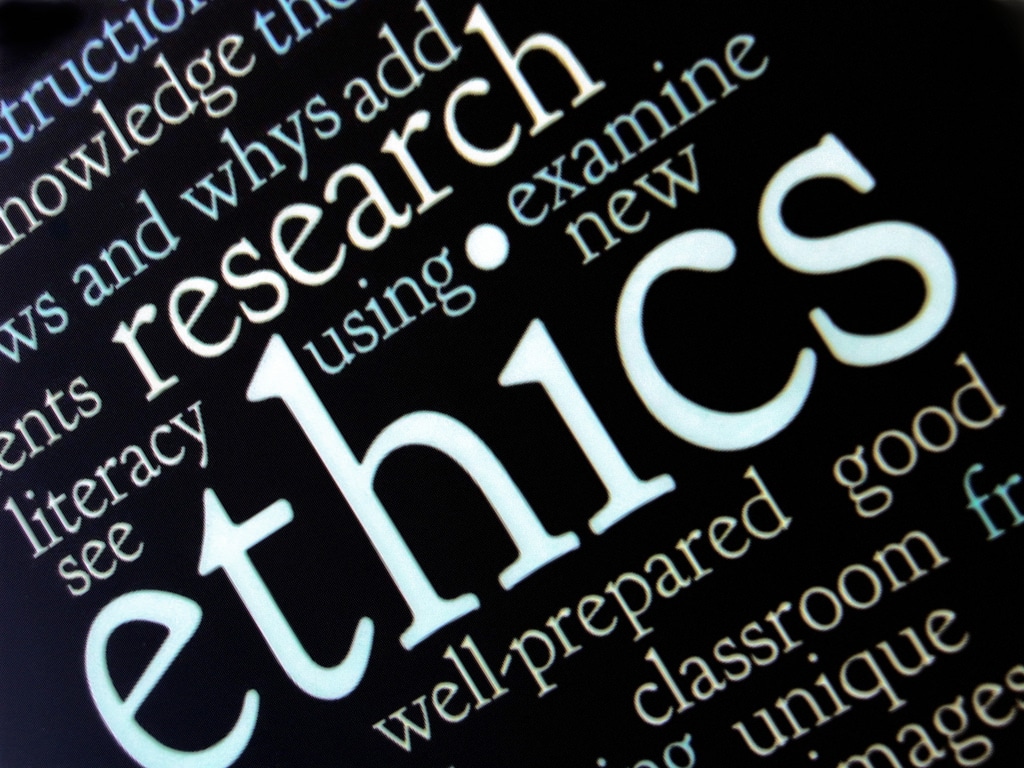Canvas has been updated with new features for 2022 including anonymous posting on discussion boards, the ability to add and/or request your pronouns to be appended to your name, the requirement for unit of study sites to have unit outlines approved before sites can go live, and new and familiar LTIs.
Anonymous posting in Discussions
You (and we) have been asking for this one for a while, and it’s finally here! When setting up a discussion board, instructors now have the option to allow users, both students and staff, to post anonymously. This feature must first be enabled in your site’s settings, then enabled for any new board created. The option to allow students to set up anonymous discussion boards can also be enabled. A few features are still forthcoming – right now teachers (those with the instructor or TA role in SEAMS) will have a ‘teacher’ tag added to their anonymous posts, but in the future teacher names will remain identifiable, i.e. they won’t be anonymised. Students will soon also have the option to decide on a post-by-post basis, whether to make their posts anonymous.
Adding your pronouns
This feature has been around for a little while, and we now have a procedure in place to add more pronouns to the options available. Canvas does not give us the option to have users add their own, so if you can’t find yours in the current list please raise a ticket in the Service Portal and we’ll have yours added. Students can also use this form, so please feel free to send them this link when relevant. Users can currently only select one set of pronouns, so if you use more than one please let us know so that we can add your specific combination.
Unit outlines and site publication
Introduced in the second half of 2021, unit of study Canvas sites must now have an approved unit outline in Sydney Curriculum before they can be published through SEAMS. Due dates for unit outline approval differ between faculties, so get in touch with your local curriculum team if you’re not sure when you need to submit yours. Please note that this does not apply to OLE sites that include a 0cp component, though outlines must be approved at least two weeks before the 2cp session commences.
New (and old) learning tools
Flipgrid, a video discussion tool, has been added to our collection of available LTIs. Use the ‘Sign in with Microsoft’ option on https://info.flipgrid.com/ to link your Unikey and play around to see if it’s right for you. If you decide it is, follow these instructions to add Flipgrid to your Canvas site.
Padlet has also been officially approved as an enterprise tool. There are no changes to how Padlet is to be accessed and used, but it has undergone a visual interface update – log in using the ‘Sign in with Microsoft’ option to see the changes! See here for more ideas and inspiration for your own use of the tool.
Future upgrades
Canvas release new upgrades on the third Sunday of every month. Educational Innovation will post updates and keep you informed through our various communication channels such as Yammer, Teaching@Sydney, and notices in Canvas.
Want to know more?
- The ServicesPortal has articles to help walk you through answers to common questions. If you can’t find the answer to your question, please get in touch with us directly.
- The Educational Innovation team run regular Canvas workshops on foundation skills, assignments, and quizzes.
- For other or more complex enquiries, the EI team offer ‘Teaching through Canvas’ design consultations.