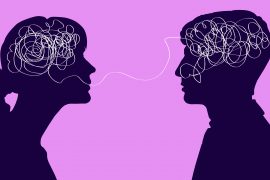Did you know that during 2018 the Echo360 lecture recording platform had over 51,000 lecture recordings and close to 5 million viewings, and that we are among the highest user of this product globally? Quite amazing!
The recently upgraded Echo360 will significantly improve the delivery of lecture content and provides interactive learning tools to increase student engagement and academic performance. The upgrade has seen Echo360 recordings move from on-premise to a cloud-based service and become much more than just a lecture recording service. There are now over 20 interactive learning tools and new features which include:
- Improved video quality, with all lectures being recorded in high definition, so that activities like spreadsheet and code manipulations are clear on the recording.
- Confusion flag option for students to indicate when they are unclear on material so that educators know which topics to re-cover.
- Student response activities to assess learning and provoke thoughtful discussion, including multiple choice, short answer, numerical and hot spot questions, and the ability to post questions, comment online and ‘like’ posts before and after a lecture. (Note: this is only available if the lecturer uses this feature in the lecture);
- Dashboard analytics on student engagement with the platform and class materials.
In addition, students have the ability to:
- Use variable speed playback options to speed up or slow down the lecture recording;
- Take notes synced against the recording and bookmark slides or a location in a recording;
- Create a study guide that organises all semester notes, bookmarks and questions, to help review and study for exams.
Our students have greater flexibility and convenience when watching lecture recordings including desktop, tablet browser, or via the Echo360 mobile app (available on for Android and iPhone). The new offline mode in the Echo360 app allows watching recordings offline. For example, students can use the wifi on campus to download lecture recordings and then watch these offline such as when they are on the bus, train or at home the wifi might be weak.
The video below shows some of our academic and professional staff sharing how Echo360 ALP can make lectures more interactive and collaborative:
We have a series of workshops designed to help you use these new tools and features:
Register your spot here
As we start to use this new functionality, we encourage you to use the Echo360 ALP Yammer group – a place for our academic community to receive tips, ask questions, learn and share learnings.
Our Teaching Resources Hub and the Echo360 website also contain some fantastic resources that for you to review.