Teaching students from a broad range of academic backgrounds is a challenge, one that is quite common in many postgraduate coursework degrees. Students in the post-graduate subject Research Inquiry in the Faculty of Medicine and Health come from a mix of backgrounds, including medical doctors, science graduates and students who have never studied science before (including chefs and army majors). The subject is designed to help students be able to critically examine research literature, and in previous years, those from a non-science background struggled more than their science and medicine peers. To help those from a non-science background master some of the key concepts, we developed a series of short animated videos to embed into adaptive e-tutorials. Some examples of these animations can be seen below:
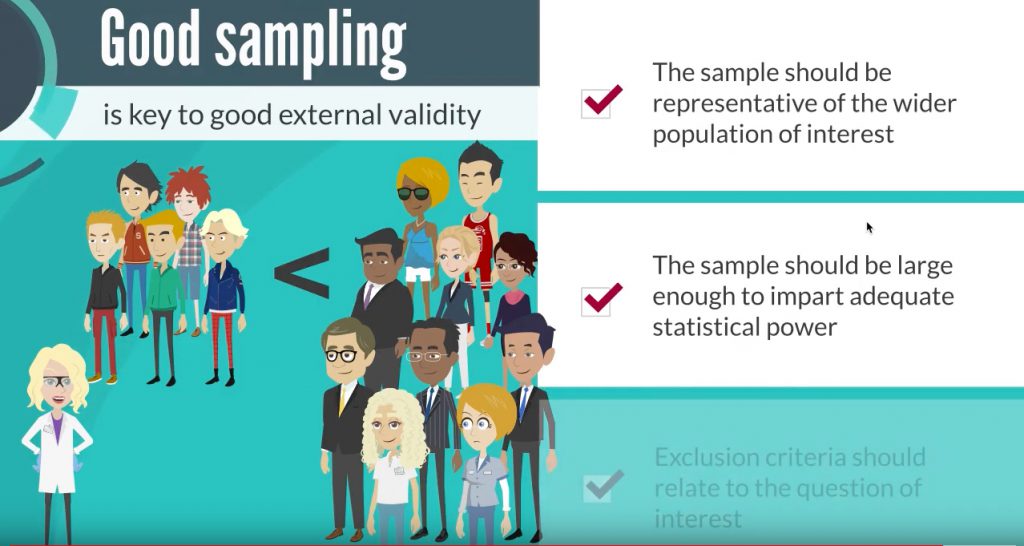
Why animations?
- Our students from a non-science background felt intimidated by some of the concepts, and animation was a non-intimidating way to present the concepts to them
- A straw poll of our students found they watched more cartoons as adults than they did as kids (eg Bob’s Burgers, Adventure Time, Daria, Pinky & the Brain). Animations have a way of being able to entertain and engage, even as adults.
- Given you can create any idea out of them, they offer a suitable medium for explaining concepts by telling stories, using whimsical examples or reduction ad absurdum illustrations. They also allow visualisation of things that are hard to show with pictures and real world video (eg the solar system)
- Studies across a number of disciplines have found animations can be an effective way to help students master concepts and procedural information (1, 2, 3), although note there are some studies that have found no difference between the impact of animations and still images (4, 5, 6).
Were they effective?
We rolled out the animations in the adaptive e-tutorials this year and 100% of the students surveyed (n=24) either agreed or strongly agreed that the animated videos were engaging and helped them to further understand the concepts. In previous years, students from a non-science background achieved statistically lower exam marks than students from a medical background in the final exam (average of 25% lower). This year, after viewing the videos and completing the adaptive e-tutorials, marks of students from a non-science background were not statistically different to the marks of the students from a medical background (average of 8% lower).
How to get started?
For anyone thinking of starting out making animations for their teaching, here are some things I learned as I stumbled my way through my first attempt:
- before embarking on creating your own animations, do a quick search to check whether someone has already created a similar video that you could use instead (eg on youtube, or on curated education animation sites such as Explania, Exploratorium or Passel.
- start with an engaging way to explain your concept and plan out the story of your animation before starting to animate
- if using a DIY animation package (see below), check the pre-built characters/scenery/clothing options etc allow you to tell the story you want to tell. At times I found it was easier to make a story based on what characters/props and motions available in the package.
- make sure there aren’t too many unnecessary character movements and that the movements are timed around the audio so they don’t distract from what is being said (e.g. show the animation and then explain or vice versa, rather than having lots of different things moving around the screen at the same time as the student is trying to take in the audio)
- record any audio before finalising the animation as you will have to space out the animations to match the audio
- many packages will offer background music. Selecting appropriate background music can help enhance the emotion you’re trying to evoke in a video (eg irreverent, sad, upbeat, inspiring). Just ensure it isn’t so loud that it distracts from the verbal audio.
- be prepared to invest some time (e.g. it took me about 4 hours for each 2-3 minute video)
What DIY animation programs are available?
Here are 3 of the best programs I came across for creating your own basic 2D animations (I used the third option):
Moovly: a free package that allows choice of a range of scenes, props and characters, but doesn’t allow customised movements of those characters.
Animaker: has a free version that allows generation of videos up to 2 min long. Can pick customised scenes, infographics and characters and can customise the character’s actions and facial expressions.
Vyond: easy to use. Can pick from a wide range of customised scenes, infographics and characters and can customise the character’s actions and facial expressions. Requires a paid account.





