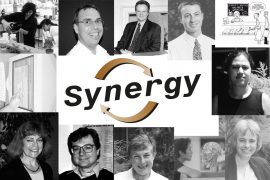Alongside reading our flagship monthly Teaching@Sydney newsletter, you can now keep in regular touch with educational innovation at Sydney and share news and views:
- By following @SydneyEduInnov on Twitter
- By contributing to the Educational Innovation Group on Yammer – the most vibrant group on Yammer every month in 2016!
- Using MS Outlook (unfortunately, RSS feeds are not currently supported in Outlook for Mac but you can add them if you have access to a PC and they will then appear in Outlook for Mac):
- Copy the address of our RSS feed (http://sydney.edu.au/education-portfolio/ei/teaching@sydney/feed/)
- In Outlook, right-click the RSS Feeds folder and choose Add a New RSS Feed.
- In the New RSS Feed dialog box, enter the URL of the RSS Feed. Tip: If you need help finding the RSS feed URL on a website, look for an RSS icon.
- Choose Add > OK.
- On Flipboard, the popular social magazine app, just copy the address of our RSS feed (http://sydney.edu.au/education-portfolio/ei/teaching@sydney/feed/) into the search bar.